Using a DNS Server to Resolve the Job Owner
With the two user detection method options: Print server's DNS name and Sender's computer DNS name, a DNS server is used to resolve the job owner as one of the two respective values:
Print server's DNS name : The computer or server where the print driver is installed. If the DNS server succeeds in resolving the server IP address, the job owner is identified with the server name; otherwise, the job owner is identified with the IP address.
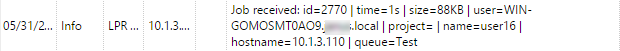
Sender's computer DNS name: The computer where the job is sent from. If the DNS server succeeds in resolving the computer IP address, the job owner is identified with the computer name; otherwise, the job owner is identified with the IP address.
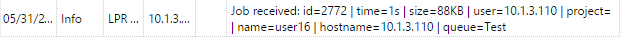
The actual value depends on the location where the print driver is installed.
For example: If the print driver is installed on the print server Server 1 and shared with the computer laptop100 where the user prints from, the values are different:
When you select the Print server's DNS name method, the job owner is identified with the server, e.g. Server1.domain.com,
When you select the Sender's computer DNS name method, the job owner is identified with the computer, e.g. laptop100.domain.com.
If the computer does not use shared drivers but sends the jobs via its own drivers, both values are the same.
A regular expression can be used to capture a part of the detected string.
.png)