Attaching Price Lists to Printing Devices
On the list of price lists on the Price Lists settings tab, double-click the price list. The new price list properties panel opens on the right side of the window.
Go to the Configuration Profiles tab.
Click +Add. The Select Configuration Profile window opens.
In the dialog box, select the configuration profile that you want to attach the price list to.
Click OK. The configuration profile appears on the printing devices list on the Printers tab.
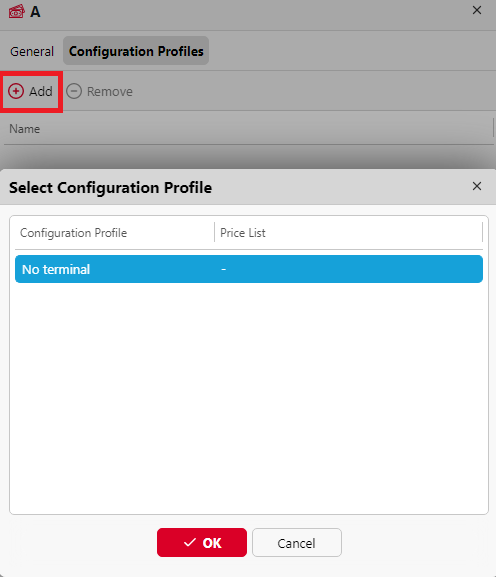
You can also attach a price list to a configuration profile when you go to Settings, Configuration Profiles. In the overview, double-click a profile and change the Price List in the right pane on the window.
You cannot attach more than one price lists to a single configuration profile. If you add a price list to a configuration profile that already has a different price list attached to it, the old price list is replaced by the new one.
.png)