Generating Reports
To preview a report
Select the report and click Preview (or right-click it and click Preview on its shortcut menu). The report is shown in HTML format and the number of included data is limited. You can switch between Graphical view and Grid view.
To run a report
Right-click the report and click Run. The report runs in the specified format (PDF, CSV, XML, XLSX or ODS) with no data limitation.
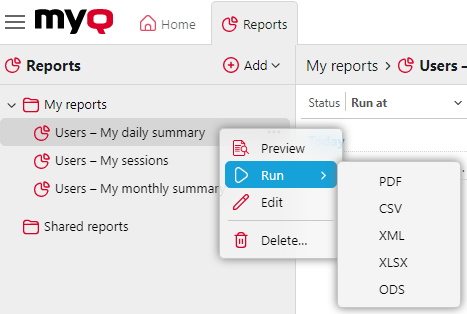
To export the displayed report
After the report is generated, click on the report’s format link in the file column to download it.
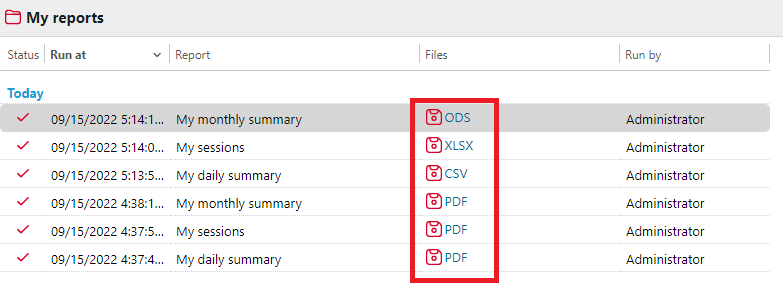
.png)