Printer Discovery General Configuration
The options on this page cover the most commonly used settings for printer discovery. For details about advanced options related to other MyQ features, see the MyQ Embedded Terminal guides.
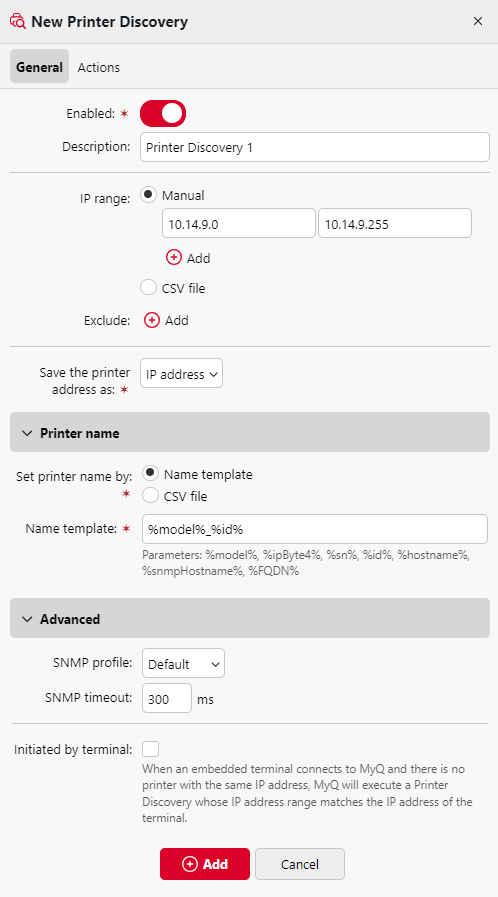
Enabled – Enables the discovery to be included in the scheduled run of print discoveries.
Description – Specifies a custom description of the printer discovery.
IP range – Defines the range of IP addresses used for discovery. Initially, the range is automatically detected from the server IP.
You can edit the ranges manually, or define ranges by importing a CSV file (one column, ascending order). You can also add and delete additional ranges.
To exclude an individual IP address, click +Add next to Exclude.
Save the printer address as – Defines how the discovered device address is saved (IP address, Hostname, or FQDN).
Printer name – Specifies the names of discovered printers when they are added to MyQ, either using a name template or a CSV file.
Name template – Defines a template for naming discovered devices using substitution variables:
%model%– Model of the printing device%ipByte4%– Last byte of the device IP address%sn%– Serial number%id%– ID of the device in the MyQ database (if the printer name template contains this parameter, the name will not update if the devices is rediscovered)%hostname%– Hostname resolved by DNS%snmpHostname%– Hostname from the device MIB table via SNMP%FQDN%– Fully Qualified Domain Name of the device
CSV file – Define printer names with a CSV file containing two columns, enter the file path, and select the value type under First column in table.
The first column identifies the device by IP address, hostname or serial number.
The second column contains the printer name that you want to assign.
Example:CODElist of IPs;Custom name 10.0.0.11;Printer Name 1 10.0.0.12;Printer Name 2Only printers listed in the CSV file are added. Printers not listed are skipped.
SNMP – Defines the SNMP profile and timeout (in milliseconds), controlling how long MyQ waits for device responses.
Initiated by terminal – Enables discovery triggered by Java-based terminals that connect without a corresponding printer entry in MyQ.
.png)