List of Queues
On the Queues main tab, you can see queues and information about them. The queues are divided into groups according to their type: Pull Print, Direct, Tandem, and Delegated printing.
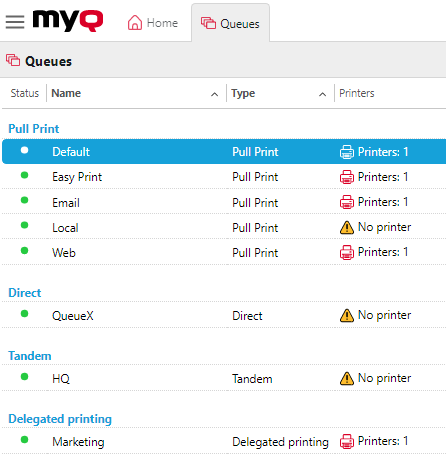
Default queues
After installing MyQ, there are five default Pull Print queues on the Queues main tab: Default, Easy Print, Email, Local, and Web.
Default: Pull Print queue where all users have access and all printers are assigned.
Easy Print: Pull Print queue using the Easy Print feature.
Email: All jobs sent from email are assigned to this queue.
Local: Used with locally connected printing devices (USB, LPT).
Web: All jobs sent directly from the web user interface are assigned to this queue.
If you are using a MyQ Central and Site servers environment, the following queues are also available by default:
Job Roaming: Job Roaming enables users to transfer their jobs from one location to another. Jobs sent to one branch are automatically assigned to this system queue and can be printed on printing devices at any other branch. This queue can only be used in a MyQ Central and Site servers environment; for more information, see the MyQ Central Server Installation Guide.
Job roaming delegated: Delegated printing jobs used with job roaming are automatically assigned to this system queue. This queue can only be used in a MyQ Central and Site servers environment; for more information, see the MyQ Central Server Installation Guide.
.png)