Adding/Removing Printers to Queues
To add a printer to a queue:
On the bar at the top of the Queues tab, click +Add. A search box appears to the left.
In the search box, find the queue where you want to add the device to, and then click OK.
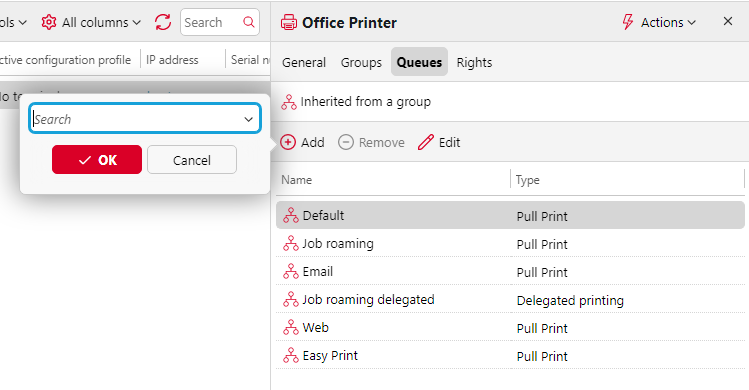
To remove a printer from a queue:
On the bar at the top of the Queues tab, click –Remove. The queue disappears from the Queues tab.
.png)