Scan Email Size Limits
Due to email size restrictions in some email servers, users might not be able to send scans exceeding a certain size to their emails. To prevent such situations, you can set the maximum size of emails with scans on the MyQ Web Interface. Emails exceeding the limit are then replaced by emails with a secure link to the scan file, which is saved on the MyQ print server.
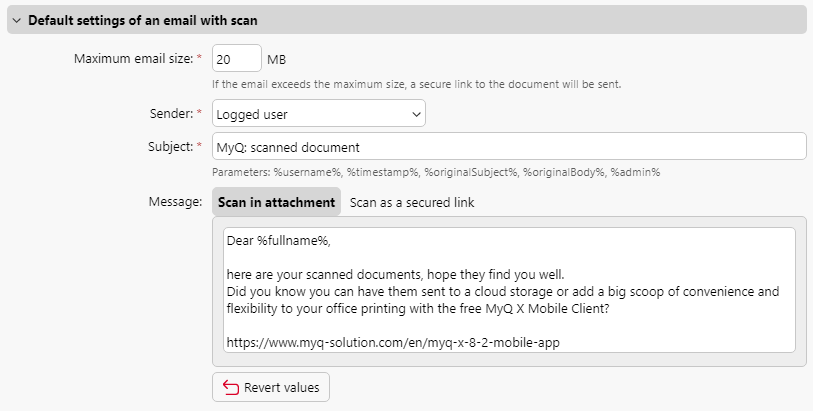
Maximum email size - Set the maximum size limit (in MB) of the email with the scan. The default value is 20 MB.
If the scan is bigger than the above limit, it will be sent as an email with a secure link to the scan.
You can edit the email Sender, Subject, and Message as well.
You can use multiple parameters, such as %username%, %timestamp%, %admin%, etc.
The %links% parameter represents the actual link to the stored scan file.
.png)