LDAP Source Code Books
On the Code Books settings tab (MyQ, Settings, Code Books), you can enable selecting scan recipients directly from an LDAP server by importing the codes from that server.
In the Code Books section, click +Add and select LDAP Source from the drop-down. The new code book's properties panel opens on the right side of the screen.
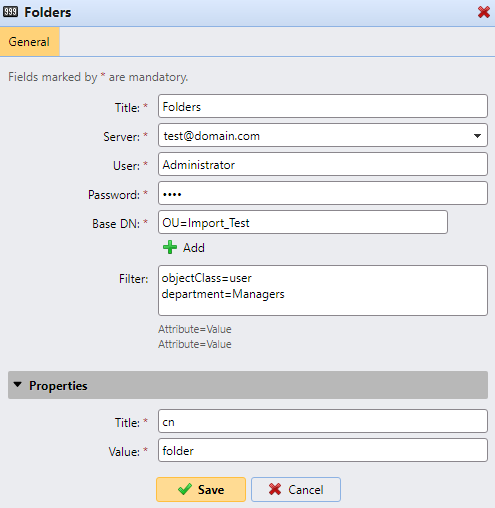
On the properties panel, fill in the required information, and click Save:
Title - The code book's name.
Server - The LDAP server that you want to import the attributes from.
User - The user name for accessing the LDAP domain server.
Password - The password for accessing the LDAP domain server.
Base DN - The base domain(s) that you import the attributes from. Click +Add to add a text box for an additional base DN, and then enter the domain. You can add multiple domains this way.
Filter - You can filter the users import by specifying the attributes' values. Attribute=Value. Users with different values in this attribute are not accepted and are filtered out of the import. You can use the * symbol to search for substrings. The symbol can be appended from both sides. For example, if you add a cn=in condition, only users whose common name attribute contains "in" are accepted. Add one condition per one raw. Users are accepted if they satisfy at least one condition.
Properties: Title, Value - Define the titles and values of the code for each user by entering their attributes from the LDAP database. For example, you can enter the cn attribute as the Title and the folder attribute as the Value. This way, each code will contain the user's folder and its title will be the user's full name.
.png)