ScannerVision Server Installation
.NET Framework 4.8 has to be installed on the server before installing ScannerVision. If it is not installed, open Server Manager and install it.
To install the ScannerVision server:
Run the ScannerVision installer.
Follow the installation wizard's instructions and install the server.
Activate the product.
License check
Once the ScannerVision server is installed and activated, verify the license information:
Open the ScannerVision Processing Engine user interface application.
On the top menu, click Help, License.
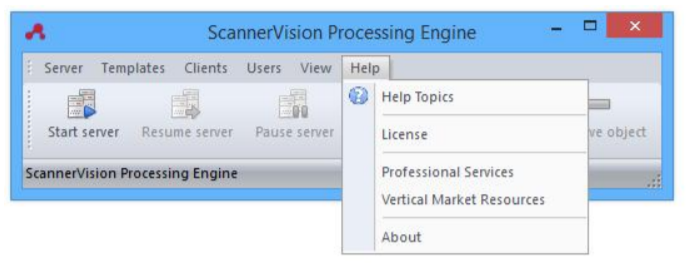
ScannerVision License Manager opens. Click Detailed License Information.
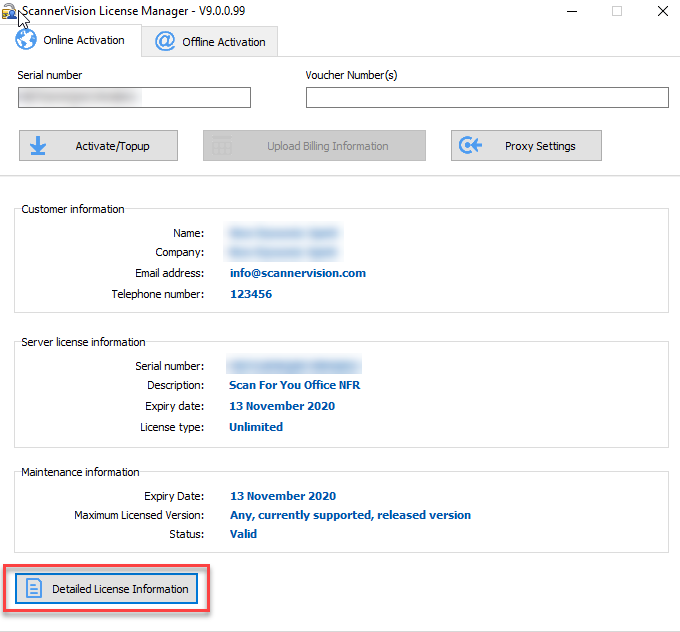
Check if the number corresponds to the MyQ device licenses number.
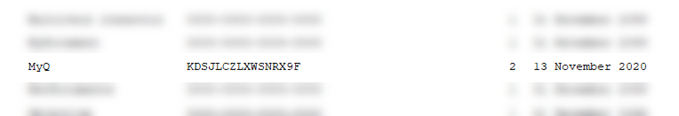
.png)