Security settings in config.ini
The config.ini file can be used for further configuration of the MyQ Print Server. It contains sections with parameters and values for multiple settings, however it is highly recommended to always consult with MyQ Support before editing the file.
Config.ini is a text file, located by default in C:\ProgramData\MyQ, and you can edit it in Notepad or any other text editor.
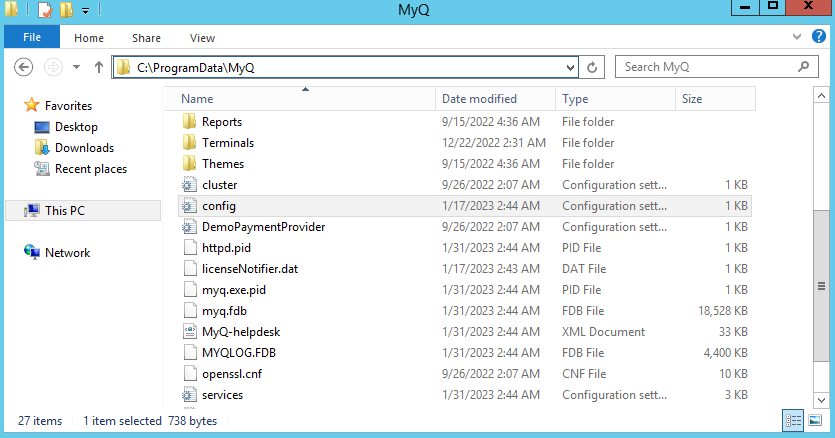
After you edit and save the file, all services need to be restarted for the changes to take effect.
Security section
The following settings are available since MyQ Print Server 8.2 patch 39.
The configuration files traefik.custom.rules.yaml or httpd.conf manage secure communication with the web server, however there are other components using secure communication and they have a separate setting in the config.ini file. Those components are: SMTP, IPP, LPR, Messages (WebSockets), and HTTP Router.
When a Traefik custom rules file exists in the installation with the TLS version specified, it takes precedence over the config.ini option. The config.ini settings apply to other MyQ components, but Traefik TLS is set by the custom rules file.
To specify the minimum security protocol to be used for communication, go to C:\ProgramData\MyQ and open the config.ini file in a text editor.
Add a section called [Security] and in a new line under that, add the parameter sslProtocol with the value you want. The possible values are: TLS1, TLS1.1, TLS1.2, and TLS1.3.
For example, you can add sslProtocol=TLS1.3
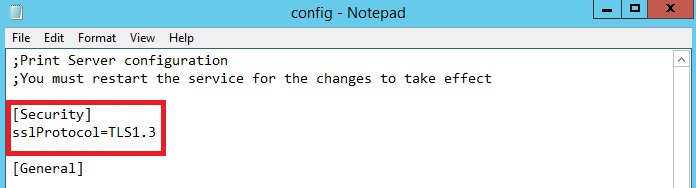
Save the file and restart all services for the change to take effect.
.png)