Detect user from the job name
With the Detect user from the job name option, the job owner is identified with the name of the print job. This method can be used in cases where jobs are automatically generated and sent to print by external systems, such as ERP systems. These jobs can have a specific form where the user name is part of the job name, for example user16@documentxy.com.
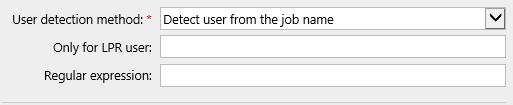
The Only for LPR user setting is displayed after you select the Detect user from the job name option. This setting allows you to combine the Detect user from the job name method with the Jobs sender identification method. The job owner is first detected as the job sender and only if the username matches the name entered in the Only for LPR user text box, the job owner is identified with the job name.
This advanced user identification method may be required, for example, for some prints from the SAP system. Prints from SAP are usually not sent directly to printing devices, but first to the Windows spooler (SAP LPD or SAP Print) which processes and forwards the prints to the device. This service usually runs under the system account (SYSTEM), and therefore the job sender detected from each such job is SYSTEM. In such cases, you can enter the user SYSTEM in the Only for LPR user text box. MyQ detects the sender and if it is SYSTEM, it identifies the job owner as the job name.
.png)