Online/Offline queues
While the default queues are always online, each of the manually added queues can be switched to the offline mode. Queues switched to the offline mode do not receive any print jobs. However, users can still print jobs that are already waiting in these queues.
Jobs sent to an offline queue are rejected with the log message: "Unknown or inactive queue '...'. The job was discarded." displayed in the log, on the Log main tab of the MyQ Web Interface.
To switch between the online and offline mode of a queue:
Select the queue from the list on the Queues main tab, and then click Actions (or right-click the queue). The Actions drop-down box appears.
In the Actions drop-down box, click Offline (or Online). The queue switches to the offline or (online mode).
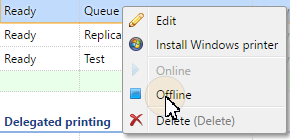
.png)