Printer discovery general configuration
The configuration options mentioned below are basic and commonly used options of printer discovery. Options that are not mentioned here are connected with advanced MyQ features. You can find information about those options in the MyQ Embedded terminal manuals.
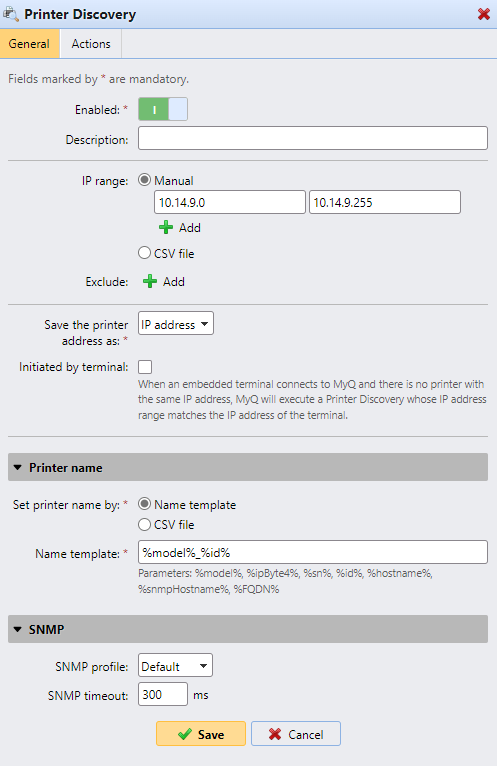
Enabled: If you enable the discovery, it is included in the scheduled run of print discoveries.
Description: Here you can add your own description of the discovery.
IP range:
MyQ automatically detects the IP range from the IP address of the server.
If you want to use a different IP range, you can either manually change it or import it from a CSV file. Create a CSV file with a valid path of IP addresses, listed in one column in ascending order.
You can add additional IP ranges by clicking +Add under IP range.
You can delete IP ranges by clicking the delete button.
You can exclude particular IP addresses by clicking +Add next to Exclude.
Save the printer address as: Here you can select if you want to save the printing device address
as an IP address a Hostname or a FQDN.Initiated by terminal: Check this box when you have Java based terminals that need to be setup. Java based terminals can be installed and configured on the printer manually without a need to create a printer in MyQ and execute Remote Setup. When an embedded terminal connects to MyQ and there is no printer with the same IP address, MyQ will execute a Printer Discovery whose IP address range matches the IP address of the terminal. This feature is supported only by older Java terminals 7.5 and lower. Newer versions (8.0+) do not have the option to manually configure the server's IP/hostname on the device itself to initiate remote setup via printer discovery with this action enabled.
Printer name: You can create a name template for each of the discovered printing devices; multiple parameters can be used to compose the name of the new device:
%model%: Model of the printing device.
%ipByte4%: The last byte of the device's IP address.
%sn%: Serial number of the printing device.
%id%: ID of the printing device in the MyQ database. If the printer name template contains the %id% parameter and you run discovery and add the same printer again, the name will not be updated.
%hostname%: This parameter corresponds to the hostname resolved by DNS server.
%snmpHostname%: This parameter corresponds to the hostname of the printing device set in the MIB table. The value of this parameter is obtained via SNMP protocol within the discovery of each printing device.
%FQDN%: Fully Qualified Domain Name of the printer
SNMP: Here you can set the SNMP timeout period in milliseconds. This setting determines how long the MyQ system waits for a response from a printing device.
If you select the CSV file option, you must enter the name of the CSV file as IP address/Hostname or serial number;printer name.
You must also set the content of the First column in table, being either IP address, Hostname or Serial number.
.png)