Configuring Users
Users can be imported from a Windows Server, LDAP, AD or they can be manually added. For further instructions, please check the ScannerVision User Manual. Users also need to have templates assigned to them.
Whichever method is chosen, the users in ScannerVision have to match MyQ Users. If users are imported, their properties such as names and email addresses will match, however Templates will still need to be assigned to them. To check and make necessary modifications, go to ScannerVision Processing Engine, click Users on the Navigation Pane and:
Make sure that the User name matches the MyQ user name (if users were manually added).
Make sure that the Email address matches the MyQ user's email address (if users were manually added).
Select templates for the user from the Available Templates.
Click Save.
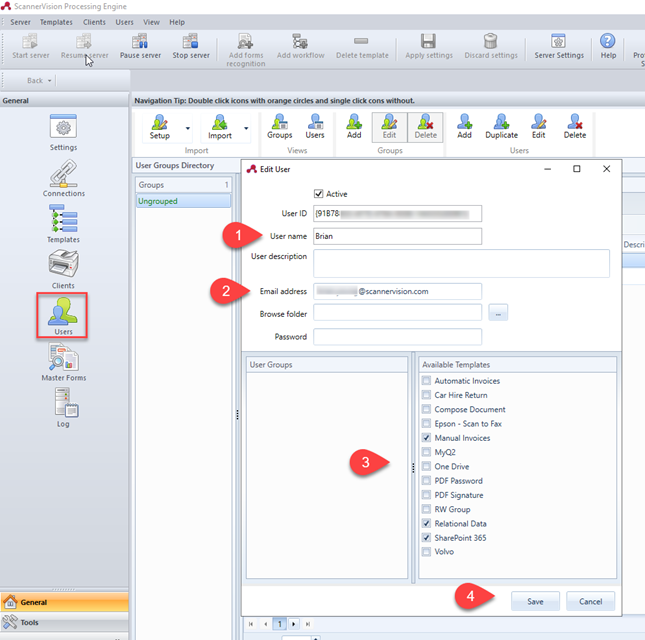
.png)