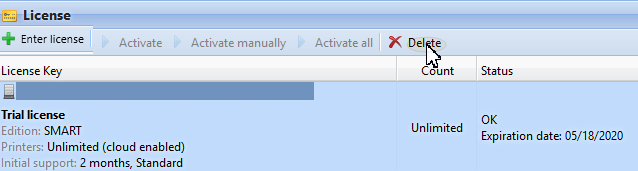Deleting licenses
To delete a license:
Select the license that you want to delete.
On the License settings tab, under License, click Delete. (Or right-click the license, and then click Delete on the shortcut menu.)
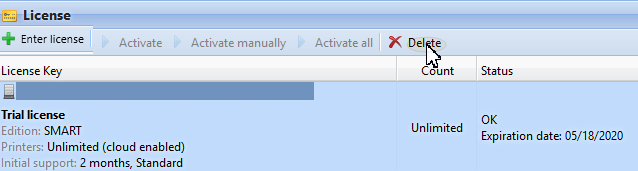
To delete a license:
Select the license that you want to delete.
On the License settings tab, under License, click Delete. (Or right-click the license, and then click Delete on the shortcut menu.)