MyQ Desktop Client
This option is available on computers with either Windows or macOS. It requires the MyQ Desktop Client application running on the computer where the print job is sent from.
When a user sends a job to this queue, the job is automatically paused on the MyQ server and remains in the Paused status with the *unauthenticated user as the job owner, until the user authenticates themselves via the MyQ Desktop Client application. Depending on the setting of the application's Authentication method, the user is prompted to either enter their PIN, swipe their card at a card reader, enter their user name and password, or select themselves on the list of all MyQ users. After the user is authenticated, the job's status on the MyQ server is changed to Ready and the job owner changes to the correct user name and it can be printed. If the user fails to authenticate themselves in MyQ Desktop Client, the job is rejected.
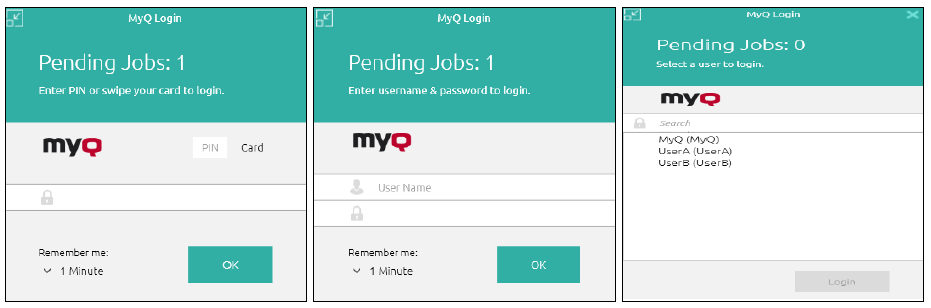
For information on how to install and set up MyQ Desktop Client, see the MyQ Desktop Client documentation.
In cases where there is no card reader connected to the computer where the users identify themselves from, users can type the card number instead of swiping it.
.png)