Editing printers
Each individual printing device has its own properties panel. To open the panel, double-click the printing device on the list of printing devices on the Printers main tab. The properties panel opens on the right side of screen. There you can Deactivate it or perform some specific Actions on this printer.
The panel is divided into four tabs: General, Groups, Queues and Rights. On the General tab, you can change the printing device settings, on the Groups tab, you can add the device to groups, on the Queues tab, you can add the printing device to queues and on the Rights tab you can give user rights to the device.
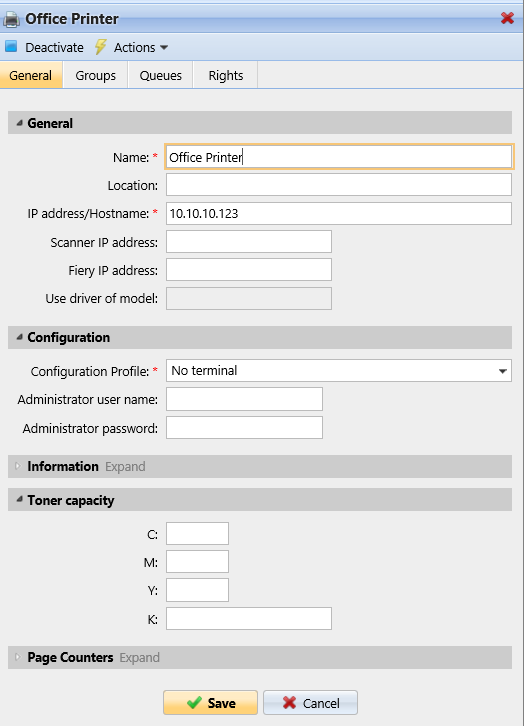
.png)