Creating a new local admin account
Create a new local admin account with full administration rights (details can be found here).

Log on to the newly created account.
Install the corresponding Office package on the MyQ server.
Run all the applications that will be used for the conversion (Word, Excel, PowerPoint, LibreOffice, etc.) and close all welcome screens and dialog boxes that might appear on the application startup.
Open the MyQ Easy Config application and go to the Settings tab. Under Windows Services Account, select Custom account. Then, either browse for the user, or enter the user's credentials and click Save. MyQ services are then automatically restarted.
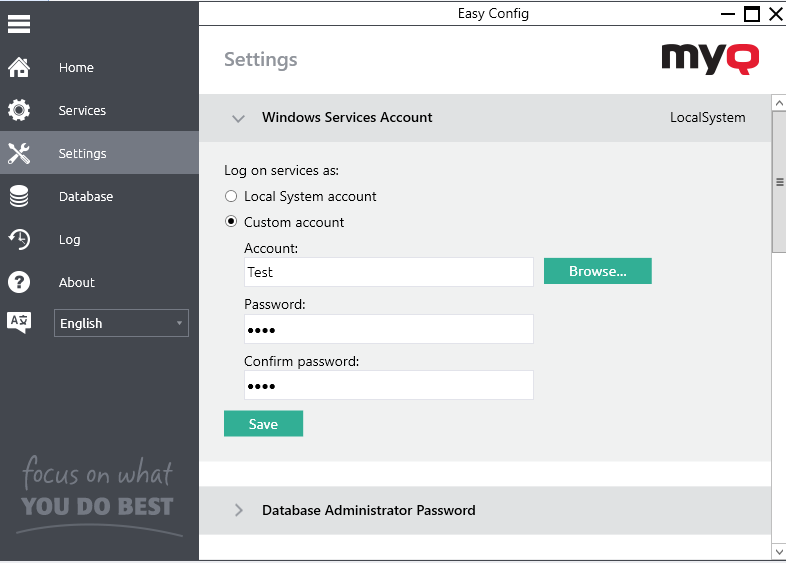
.png)