Code Books
On the Code Books settings tab (MyQ, Settings, Code Books), you can add code books and code lists with defined values for each of them. These code books and lists can be used with your scan profiles in multiple ways, such as allowing users to use scan recipients from an LDAP source, set up output folders from an internal code list, search users from an MS Exchange address book, etc.
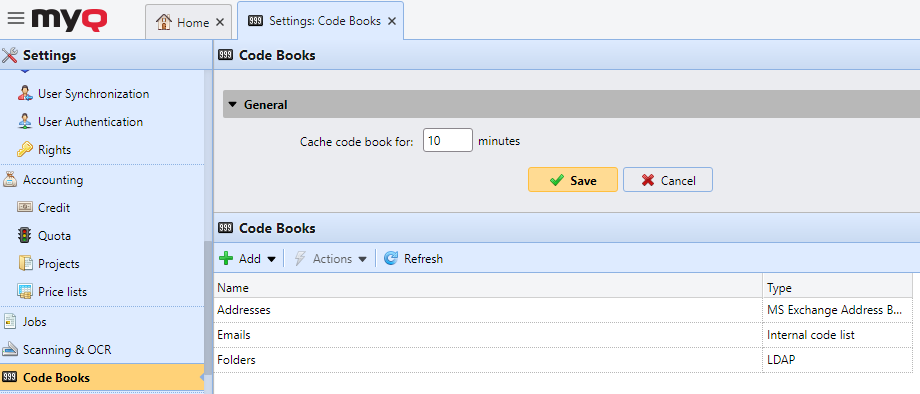
In the General section you can find the Cache code book for: __ minutes setting. The value set here determines how long the code book will be cached in MyQ, to be available in case of a lost connection between the MyQ server and the LDAP server. The default value is 10 minutes.
In the Code Books section, you can add and modify your Code Books.
Three types of Code Books can be added:
LDAP Source
Internal code list
MS Exchange Address Book
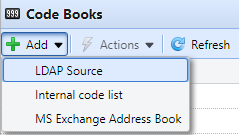
To add a new Code Book, click +Add and select the type you want to add from the drop-down.
To delete a Code Book, select it, click Actions, and select Delete, or right-click on the Code Book and select Delete.
To edit a Code Book, select it, click Actions, and select Edit, or right-click on the Code Book and select Edit, or double-click on the Code Book.
.png)