Event actions
The two available actions are sending an email and terminating the user session on an embedded terminal. Each action can be either applied to all printers, or it can be restricted to specific groups of printers.
There are four predefined event actions: Toner below 20%_C, Toner below 20%_K, Toner below 20%_M, Toner below 20%_Y. These actions apply to all printers and respond to the Toner below 20%_C, Toner below 20%_K, Toner below 20%_M, Toner below 20%_Y events.
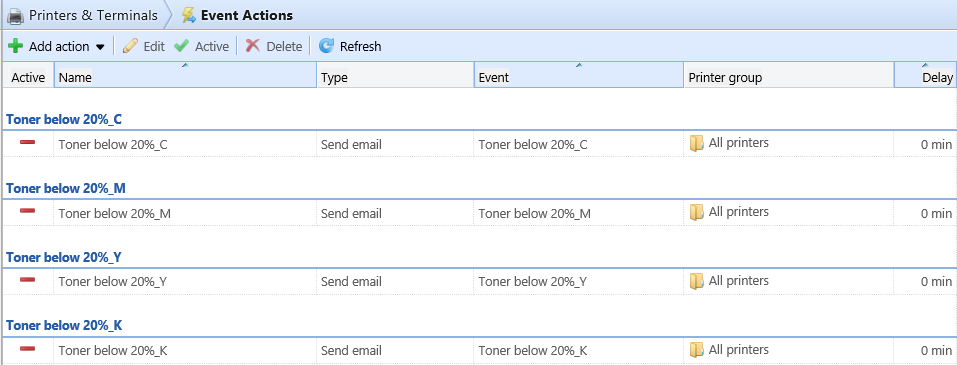
To create a new event action:
Go to MyQ, Settings, Event Actions and click on +Add action. Select the type of action from the drop-down: +Send email or Log out user.
On the panel, set all the options of the action and click Save.
Setting event actions
The parameters described below belong to the Send email and Log out user event actions.
Enabled - Enable or disable the event action.
Name - Add a name for the action
Event - Select the event that will initiate this action.
Printer Group - Select the printer group(s) that the action applies to from the list
Delay - Set a time period after which the email is sent (in minutes).
Recipient - Enter the email recipient(s). You can use the %PRN.CONTACT% parameter to send the email to the device's contacts.
Subject + Message - Enter the email subject and message. You can use the following parameters
%PRN.NAME% — name of the printer
%PRN.IP_ADDRESS% — IP address of the printer
%PRN.SERIAL_NUMBER% — serial number of the printer
%PRN.MODEL% — model name of the printer
%PRN.PRINTER_MONO% — counter of B&W pages printed on the device
%PRN.PRINTER_COLOR% — counter of color pages printed on the device
%PRN.COPIER_MONO% — counter of B&W pages copied on the device
%PRN.COPIER_ COLOR% — counter of color pages copied on the device
%PRN.SCANNER% — counter of scanned pages sent to email or folder
%SUPPLY.INFO% — all of the toner supply identifiers separated by semicolon
%TONER_C.LEVEL% — C toner level in percentage
%TONER_M.LEVEL% — M toner level in percentage
%TONER_Y.LEVEL% — Y toner level in percentage
%TONER_K.LEVEL% — K toner level in percentage
%PRN.ASSET_NO% — the asset number of the printer
%EVENT.TONER.LEVEL% — toner level information
%EVENT.TONER.INFO% — toner information
Event History
The MyQ administrator can view the Event History on the MyQ Web Administrator interface, in MyQ, Event History:
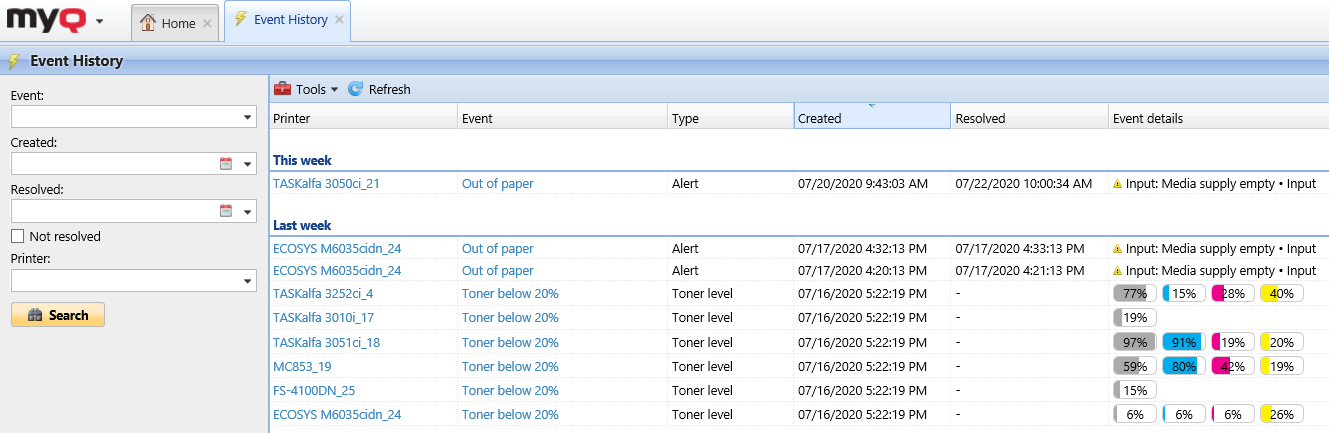
.png)