Voucher Batches
Vouchers can be generated on the Voucher Batches tab of the MyQ Web Interface. To open this tab, go to MyQ, Voucher Batches.
To generate new vouchers:
On the bar at top of the Voucher Batches tab , click +Add. The New Voucher Batch dialog box appears.
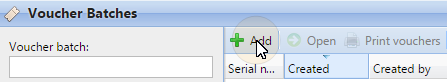
In the dialog box, enter the number of vouchers to be generated in the Count field, the Price of the vouchers in the batch, add the validity period in the Valid till field, and then click OK.
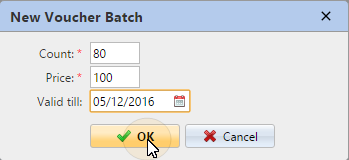
The new voucher batch record is displayed in the voucher batches list. You can overview all of the vouchers by double-clicking this record.
Managing Voucher Batches
Voucher batches can be filtered by serial number, date, creator, price and expire date. From the Voucher Batches main tab, you can export the list of voucher batches to a CSV, and display and print vouchers included in particular batches.
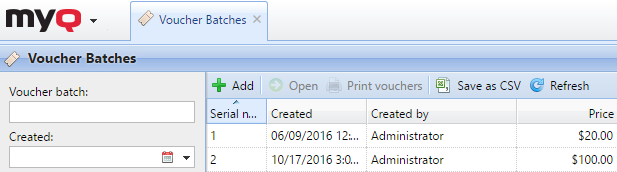
.png)