System Requirements
Designing your local infrastructure is the first step of a successful MyQ deployment.
System requirements vary depending on whether you will be running a Standalone installation consisting of only one MyQ Print Server or a Multi-server environment with a Central Server and sites connected to it.
Another consideration is the number of devices connected to the print servers, whether they all run Embedded Terminals, what features you have activated in MyQ, and, of course, the volume of requests towards the server (printing, scanning, statistics, configurations, etc.).
Plan Your Infrastructure
First, decide on your infrastructure – on-premises vs cloud, number of print servers and locations, etc. You can read more about this in Before Deployment.
Remember that the listed system requirements will be consumed only by MyQ X. The server’s operating system and any other running application will consume additional resources.
We suggest taking the recommended system resources as a baseline for performing your own calculations if necessary.
Standalone Print Server-only Installation
With a Standalone Print Server, your single server will handle your entire printer fleet and all your users. Find the system requirements here.
Central and Site Installations
In this environment, you will most likely need two or more servers (depending on how many site servers you need to deploy). One Central Server and servers for the connected sites.
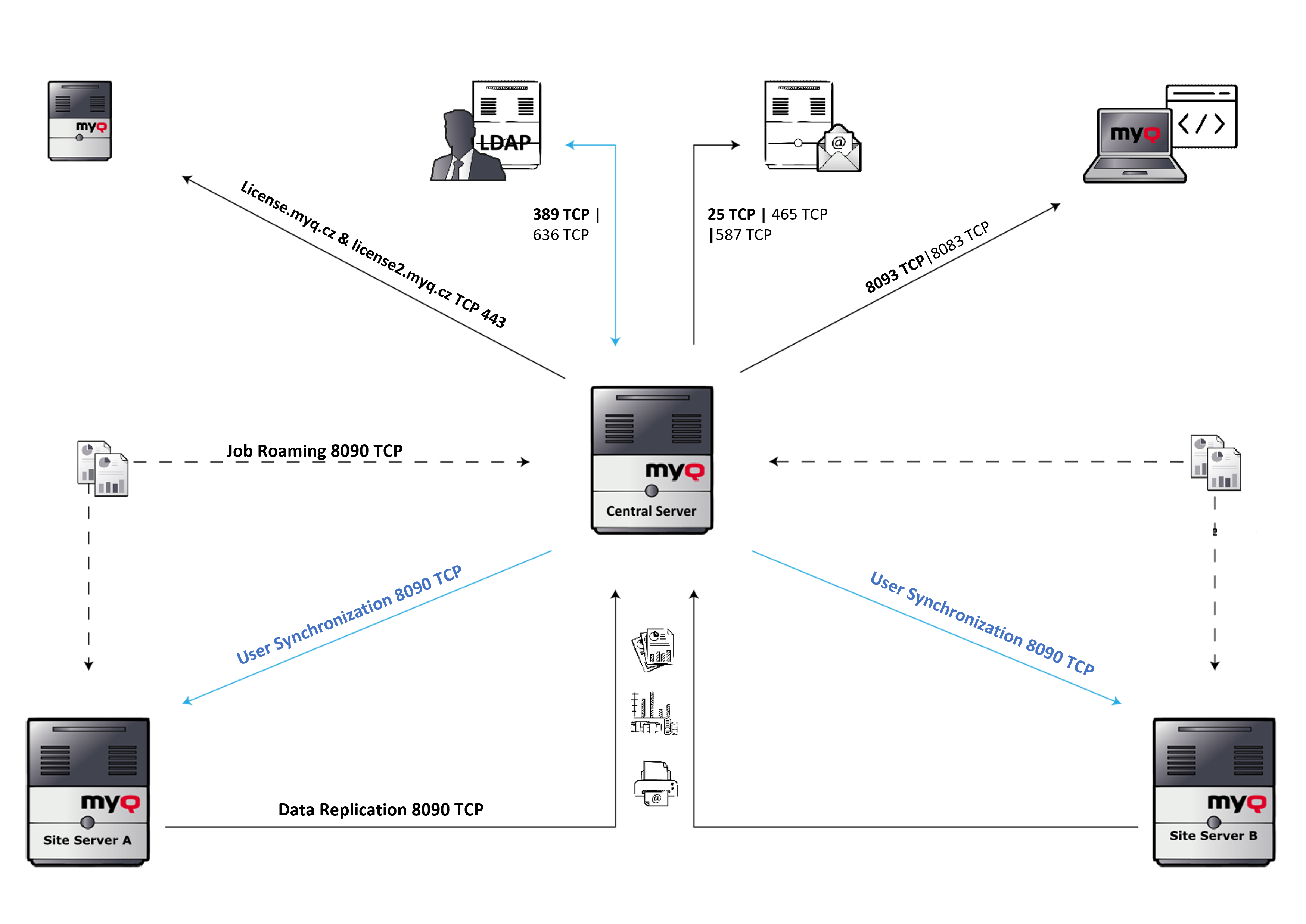
The Central Server collects data from all connected sites for reporting (this is called replications) and also takes care of user management. Some settings are inherited from the Central Server to the sites below it and the Central Server is also the source of users for all connected sites.
Sites are print servers that provide printing, scanning, device management and communication, and other on-site functionality in the system. However, in the site mode, they also replicate data to the Central Server and may communicate with other site servers.
All this additional data and communication requires additional resources compared to print servers in the standalone mode.
System Requirements for Central Server.
System Requirements for Site Server - scroll down to MyQ Print Server - Site mode (Central Server & Site Servers architecture).
It is also possible to install the Central and one Site server together. However, this will require additional resources. This is generally recommended only for small installations.
System Recommendations
The installation file contains, besides the MyQ system itself, installations of a Firebird database server, an Apache web server, PHP runtime, and PM server. With the Scan Management function activated, the MyQ system uses its own SMTP server.
If there are other systems that run on the same server and use databases, web interfaces, PHP, or email servers, there is a risk of system conflicts. These conflicts can cause malfunctions on one or more of the systems. Therefore, we recommend you install MyQ on a server with a clean OS installation.
Frequently Asked Questions
Can MyQ X be installed in a virtual machine?
Yes, MyQ X fully supports installation on virtual servers.
What will happen if my server does not meet the requirements?
You will install MyQ X servers successfully, and your first test run may well not show any issues. Many organizations deploy their print management continuously, in phases. That means that at the beginning, with not as many devices and users in the system, everything may run without problems.
But if your server does not have enough resources and is underperforming, MyQ X will eventually also suffer.
Inadequate hardware and software resources will cause slowdowns, resulting in performance issues affecting end users and their day-to-day operations.
A few signs that your server is not performing as it should are:
Jobs not showing up in the job list.
Documents taking too much time to start printing.
Slow authentication on devices.
Outgoing emails getting stuck and not being sent out.
MyQ Web Interface or mobile and desktop apps load slowly.
.png)