Additional recommendations
Deploy RBAC
Do not use the default *admin account for regular operations. Use privilege delegation instead, while applying the principle of least privilege:
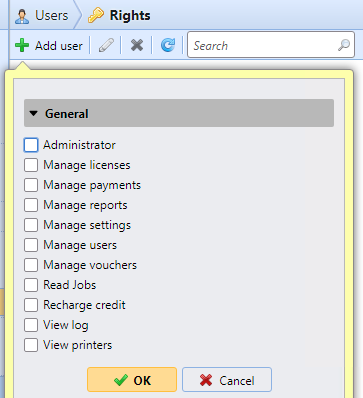
Configure a Custom Service Account
MyQ Central Server is by default running under the highly privileged SYSTEM account. Configure a custom service account with a strong password instead:
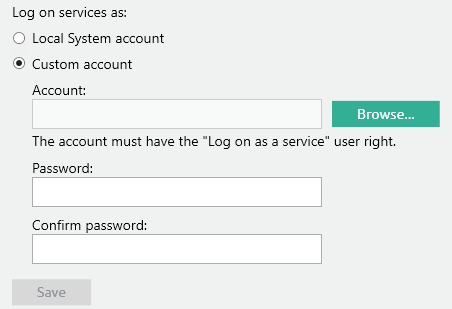
Keep the Server Updated
Install security updates provided by MyQ as soon as they are available. You can check the currently installed application version in MyQ Central Server Easy Config:
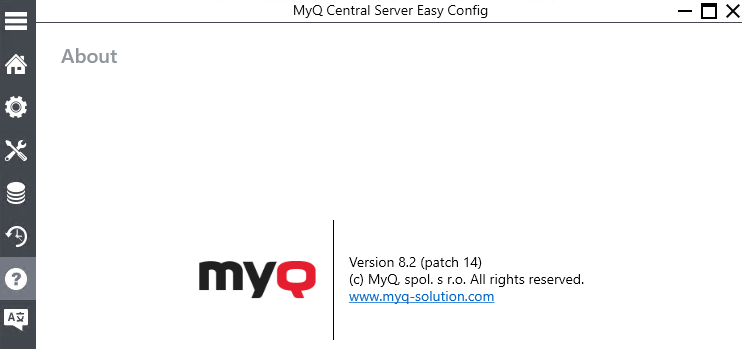
Keep the OS Secure
MyQ Central Server is only as secure as the underlying operating system. Keep it updated and apply security policies recommended by Microsoft.
Regularly update your software to fix security vulnerabilities and enhance performance. Check the System Requirements for the list of requirements and recommendations.
For example, .NET must be updated either with management tools or via Windows Updates on an opt-in basis.
Plan for Disaster Recovery
Periodically create backups of the MyQ Central Server, including the database, certificates, and configuration files. Test the recovery procedure at least once.
.png)