MyQ X Print Server
PS Default passwords
Change server administrator password
One of the first steps should be changing the default administrative password, which is 1234:
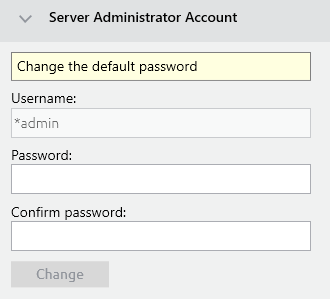
The password is stored in the database in a hashed form.
Change database administrator password
Change the default password which is used by MyQ Print Server to authenticate against the internal Firebird database:
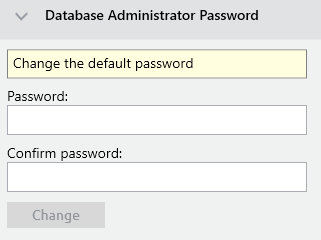
This password is stored in the "C:\ProgramData\MyQ\setup.ini" file in an encrypted form and is set to “masterkey” by default.
.png)