Logging in to the Embedded Terminal
To log in to a Xerox EIP 3.7 or a Xerox EIP 4.0 terminal, users can either swipe their ID card at the card reader or tap the keyboard button at the top-right corner of the terminal screen and enter their credentials.
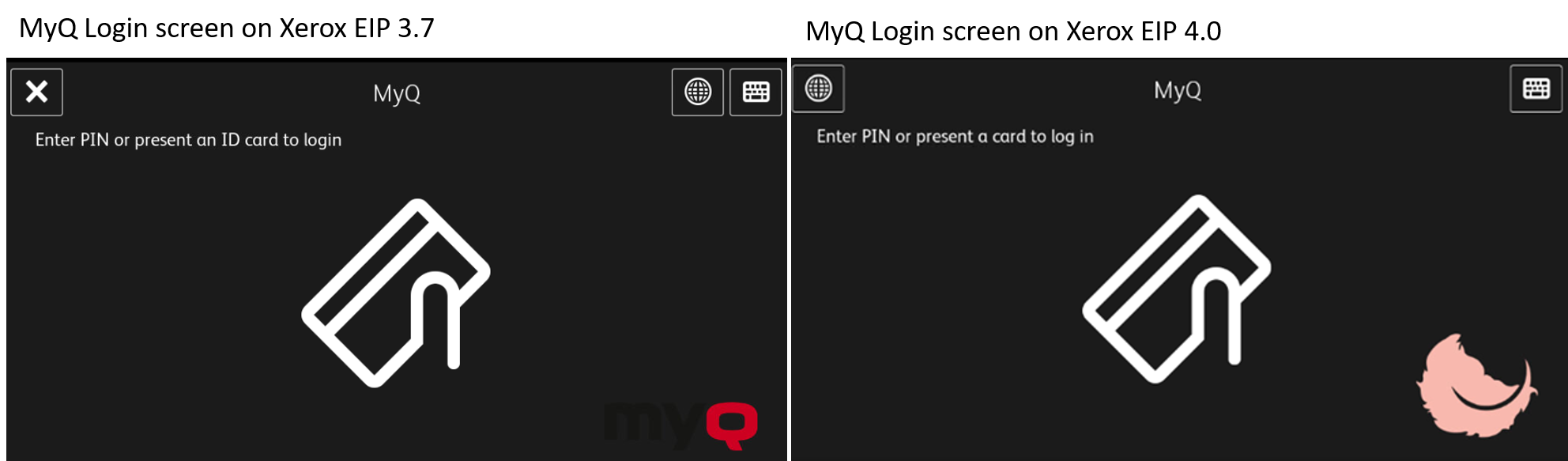
Once logged in, the users are redirected to the MyQ screen of the MyQ embedded terminal, where they can access all the embedded terminal features.
.png)