Basic Information
The MyQ Kyocera Embedded Lite terminal is a feature available on selected Kyocera printing devices, which enhances the functionality of the devices in the MyQ system.
It enables user authentication on the device, and provides additional options within user sessions, such as pull print or scanning directly to a user's folder or email.
The terminal communicates with MyQ via the Kyocera Provider service, which is a standard part of the MyQ installation. The service manages remote installation of the Embedded Lite terminal and provides the terminal with the all the necessary data from the MyQ server. The data include domain information, users' credentials, users' jobs, users' accounting information, etc.
For the terminal to properly function, the Kyocera Provider service needs to run on the MyQ Server. Make sure it is enabled in the MyQ Easy Config application. For more information, see MyQ Easy Config in the MyQ Print Server guide.
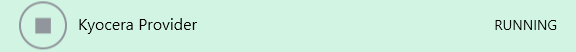
You can also check the current state of the service in the Windows Task Manager, where it is called KNM_PM.
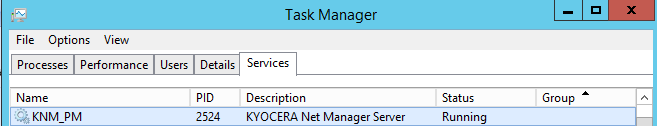
Ports used by Kyocera Provider
On the Network settings tab, in the MyQ web administrator interface, in the Kyocera Provider section, you
can overview all the ports used by the service. It is strongly recommended not changing the default ports of the service.
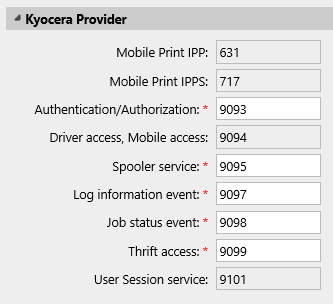
.png)