Automatic Logout
On printing devices that support the remote setup, the user sessions' timeout is automatically changed according to the value of the Copier operation panel idle time setting on the MyQ Server. On printing devices without the remote setup option, you can manually change it on the printing device Web UI.
To manually set the idle timeout:
Go to the printing device Web UI (http://*IP Address of the device*). At the upper-left corner, enter administrator credentials, and then click Login.
Open the Energy Saver/Timer tab, and set Auto Panel Reset to On.
Set Panel Reset Timer to the value that you want to use (in seconds).
Click Submit at the bottom of the tab.
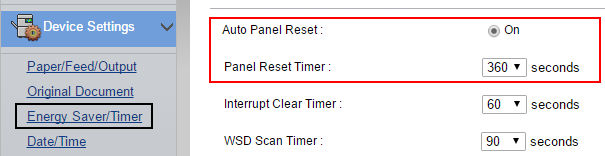
.png)