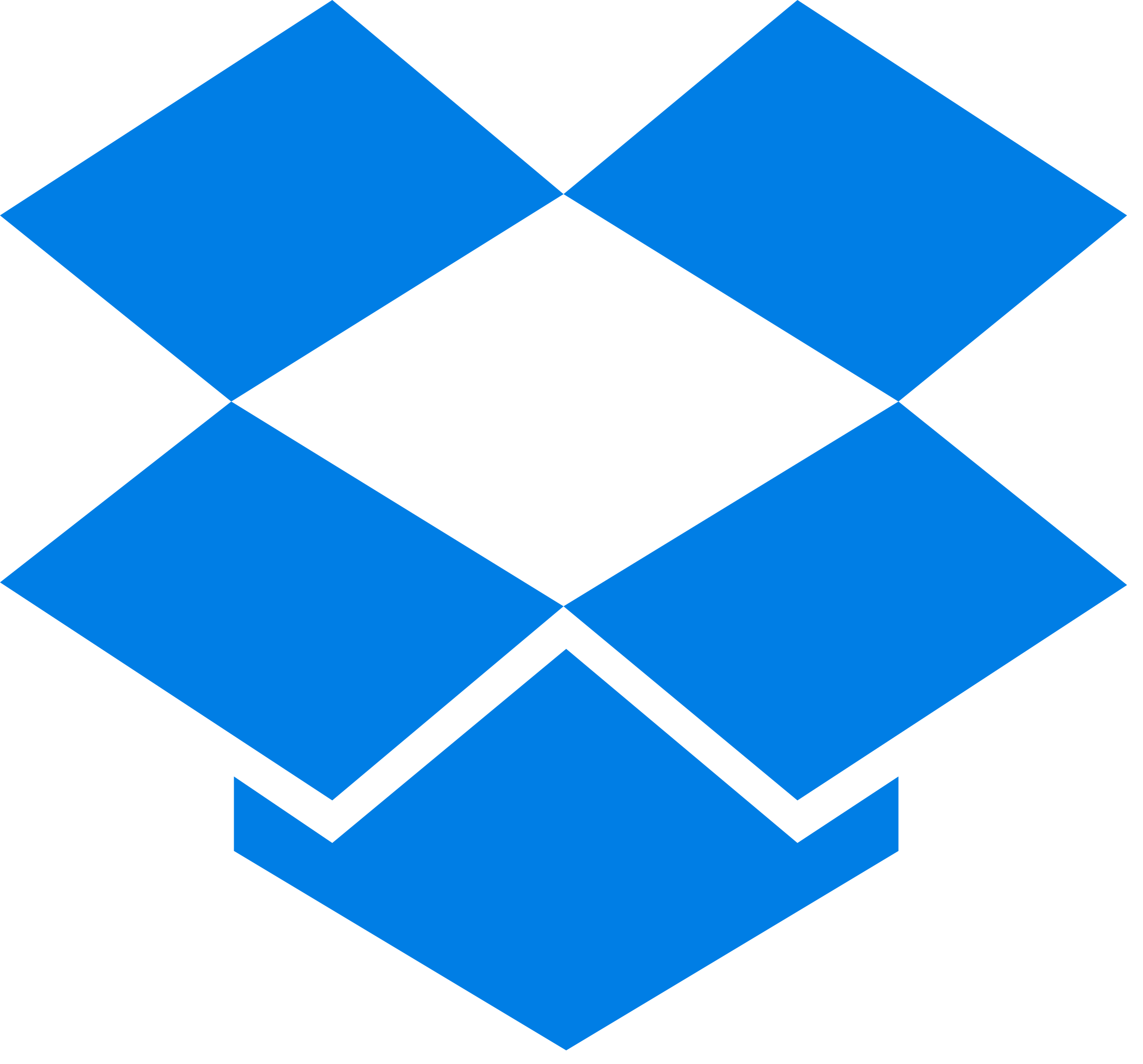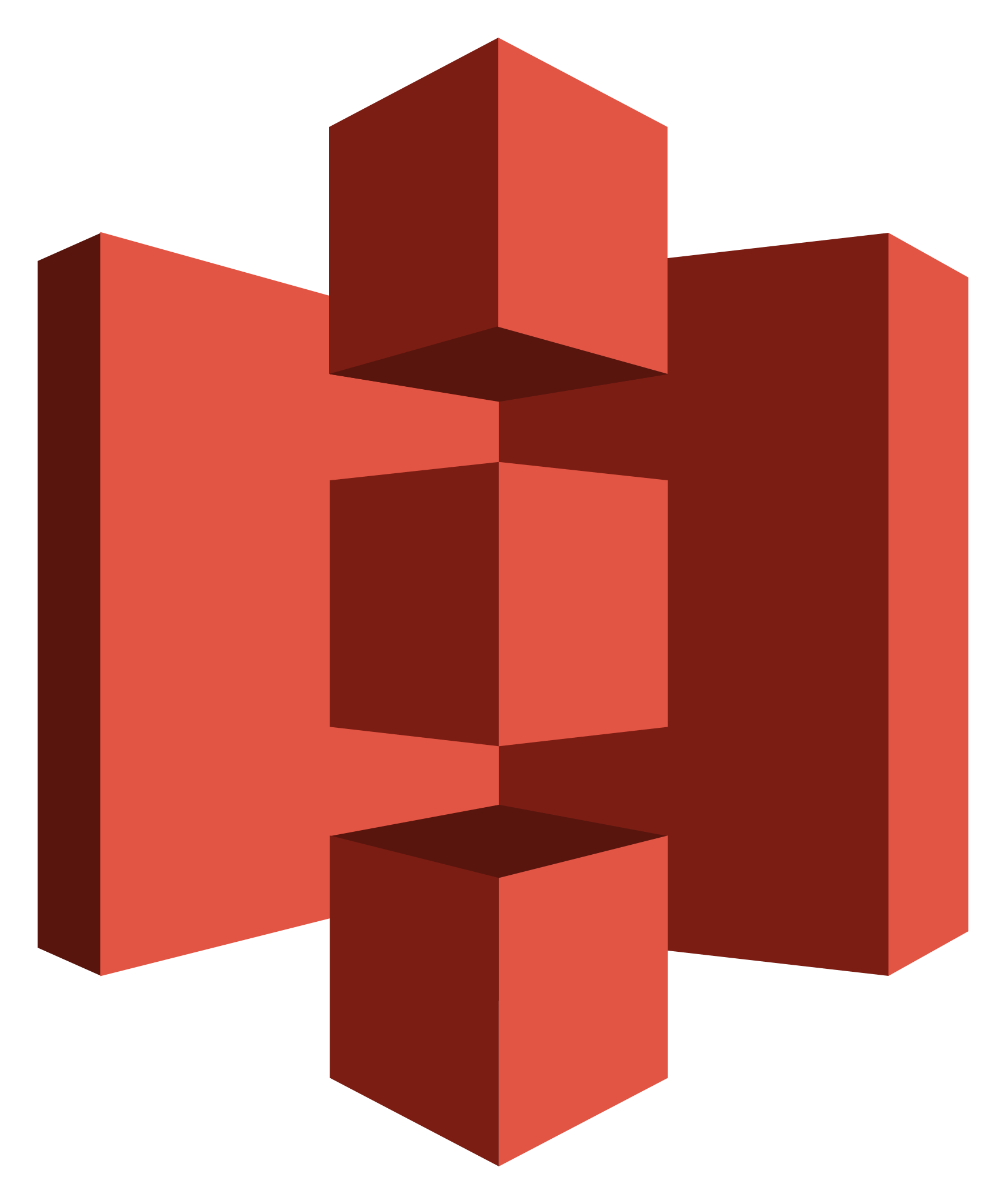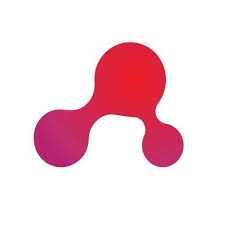MyQ Integrations
MyQ X is a comprehensive print management solution that integrates with a variety of third-party platforms and services to streamline workflows, enhance document security, and improve productivity. These integrations enable seamless connections with cloud storage platforms, authentication systems, email services, fax solutions, and business intelligence tools.
By supporting direct scanning and printing from cloud services, secure user authentication, automated workflows, and advanced reporting capabilities, MyQ ensures that organizations can efficiently manage their document-related tasks. This flexibility makes MyQ a versatile solution for modern businesses looking to optimize their print and document workflows.
Authentication and User Management
Open LDAP
MyQ supports OpenLDAP for user synchronization and authentication. This integration allows organizations using LDAP-based directories to seamlessly manage user access to MyQ services, ensuring compatibility with diverse IT environments.
Radius
MyQ integrates with RADIUS servers to provide additional authentication options, such as two-factor authentication (2FA). This enhances security for organizations requiring stricter access control measures for their print environments.
Cloud Storage and Document Management
Email Communication
Payment Systems
Fax Services
Business Intelligence and Reporting
Workflow Automation
DMS via Hot-Folder
MyQ supports integration with any Document Management System (DMS) through hot-folder functionality. Documents placed in designated folders can be automatically processed, printed, or routed within MyQ, enabling seamless workflows between DMS platforms and print environments.
Private Cloud Providers
Enterprise Resource Planning
API Services
MyQ External Storage Adapter API
This solution seamlessly integrates with external storage services through the standardized OpenAPI 3.0.0 specification. This adapter simplifies the integration process, enabling easy implementation with new cloud or network storage systems. The API gateway interprets and maps API calls between services, streamlining communication and enhancing compatibility.
.png)