What's New in 10.2
Here at MyQ we are dedicated to bringing you an advanced printing ecosystem which can be precisely adapted to any needs, fits seamlessly into your existing IT environment, and is user-friendly. Bringing you the best solution requires constant updates and improvements, and the latest version of MyQ is one we’re truly proud of.
Here’s an overview of some of the features already implemented in and planned for MyQ 10.2.
The Benefits of MyQ on your Embedded Terminals
Having a streamlined printing and scanning workflow is vital to keep your organization running smoothly, but it only works if it works everywhere. For this reason, MyQ 10.2 will include improvements for embedded terminal devices.
Fully Customizable Appearance
The built-in Theme Editor empowers administrators to deliver a seamlessly branded, user-friendly experience for their teams. Take complete control of how your Terminal Actions look to help your users save time at the printer.
New UI
A new UI keeps everything looking modern and easy to understand, with improved terminal action layouts and icons. Consistent UI throughout your printing devices means less time spent at the printer and fewer errors.
Favorite Actions
Our new Favorite actions allow users to save their custom workflows created from their preferred terminal actions (for example, printing from a particular cloud storage) on a separate screen for faster access.
Register Unknown ID Cards
It’s also now even simpler to register ID cards via embedded terminals. A new workflow to assign unknown cards allows admins to specify that the user who swiped the card can also assign it to their account immediately by logging in.
MyQ Ultimate
MyQ Ultimate gives organizations the power of advanced OCR with smart workflows, enhanced document capture, and automated processing – now for all MyQ 10.2 Embedded Terminals.
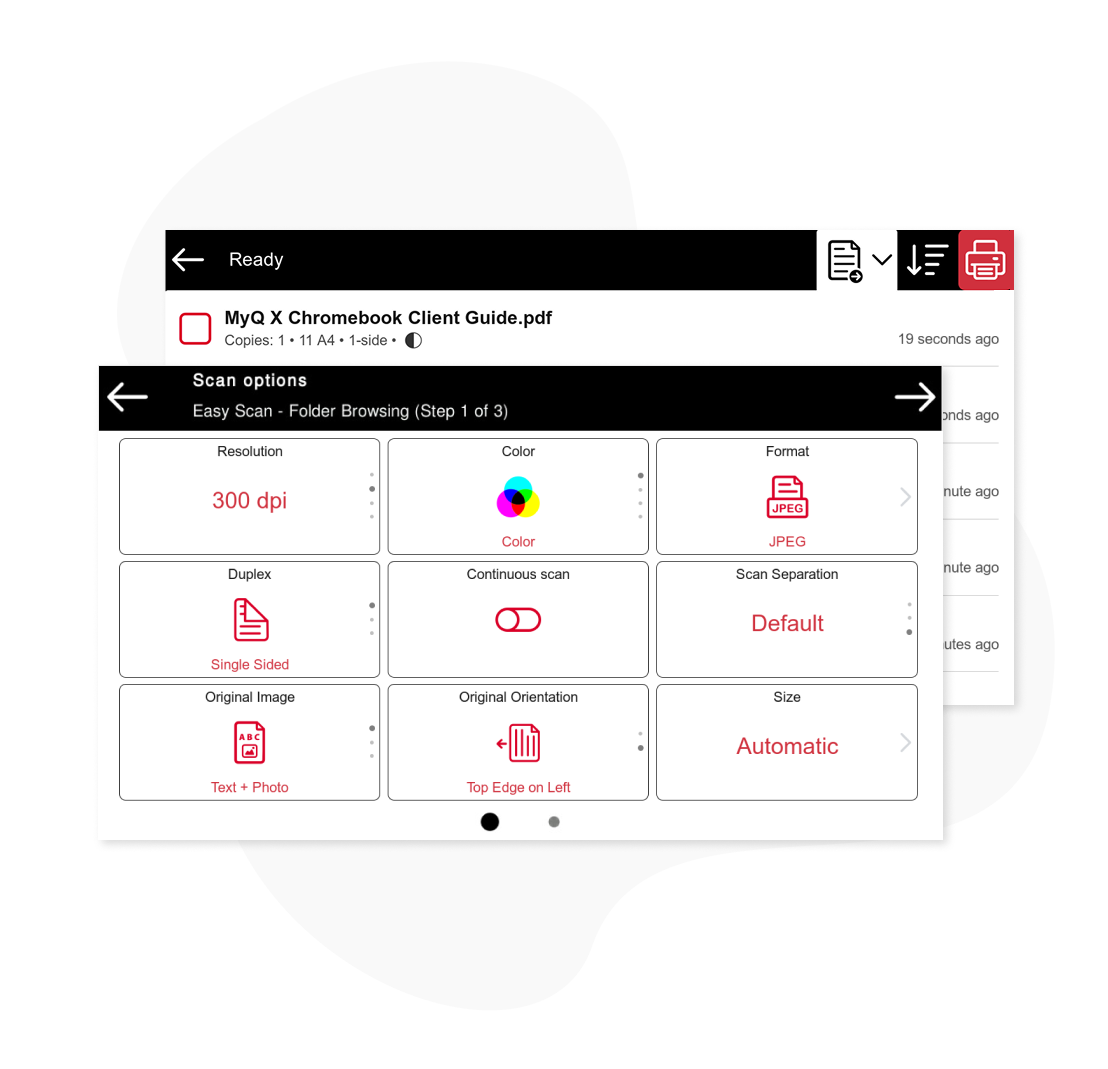

Automatic Printer Provisioning using Desktop Client
Combine MyQ X 10.2 and MyQ Desktop Client and discover your new printing superpowers.
The days of configuring your print environment one computer at a time are well and truly over. Such as times when scripting was the primary way of managing deployment.
Desktop Client 10.2 can automatically install printers on your users' computers. Each user will have access to the intended printers, and those printers only. With zero disruption to their daily processes, everything is prepared for them in the background.
As an administrator, you can centrally manage print drivers that you will use across your organization, create various configuration profiles with printing presets, and attach these driver configurations to all or selected MyQ queues.
Tailor printers per user or user group, and utilize this new workflow when managing your print services with MyQ X.
MyQ Desktop Client 10.2 with Configuration Profiles
MyQ X has never tried to be a one-size-fits-all solution, we believe in giving you the tools you need to create the ideal print environment.
Configuration Profiles
With MyQ 10.2 and MyQ Desktop Client (MDC) 10.2, you can create multiple configuration profiles for different networks and subnets, allowing for more flexibility in MDC deployments.
You can use different MDC settings for each department in your organization, public devices, and Bring-Your-Own-Device users, giving you, and your users, all the flexibility you need.
Sign in Simply and Safely
It’s now simpler for administrators to keep all processes secure when utilizing Desktop Client, outdated login methods have been replaced with Sign in with Microsoft, and public and private modes can be specified appropriately in different configurations.
Accounting
Users can easily account their printing correctly, with an automated pop-up that will prompt them to select projects, credit accounts, and quotas for pending jobs.
Fallback Printing & Client Spooling
Fallback Printing interactions have been improved, and accounting made more accurate. In addition, when using Client Spooling, your print options, policy, and watermark settings are maintained.
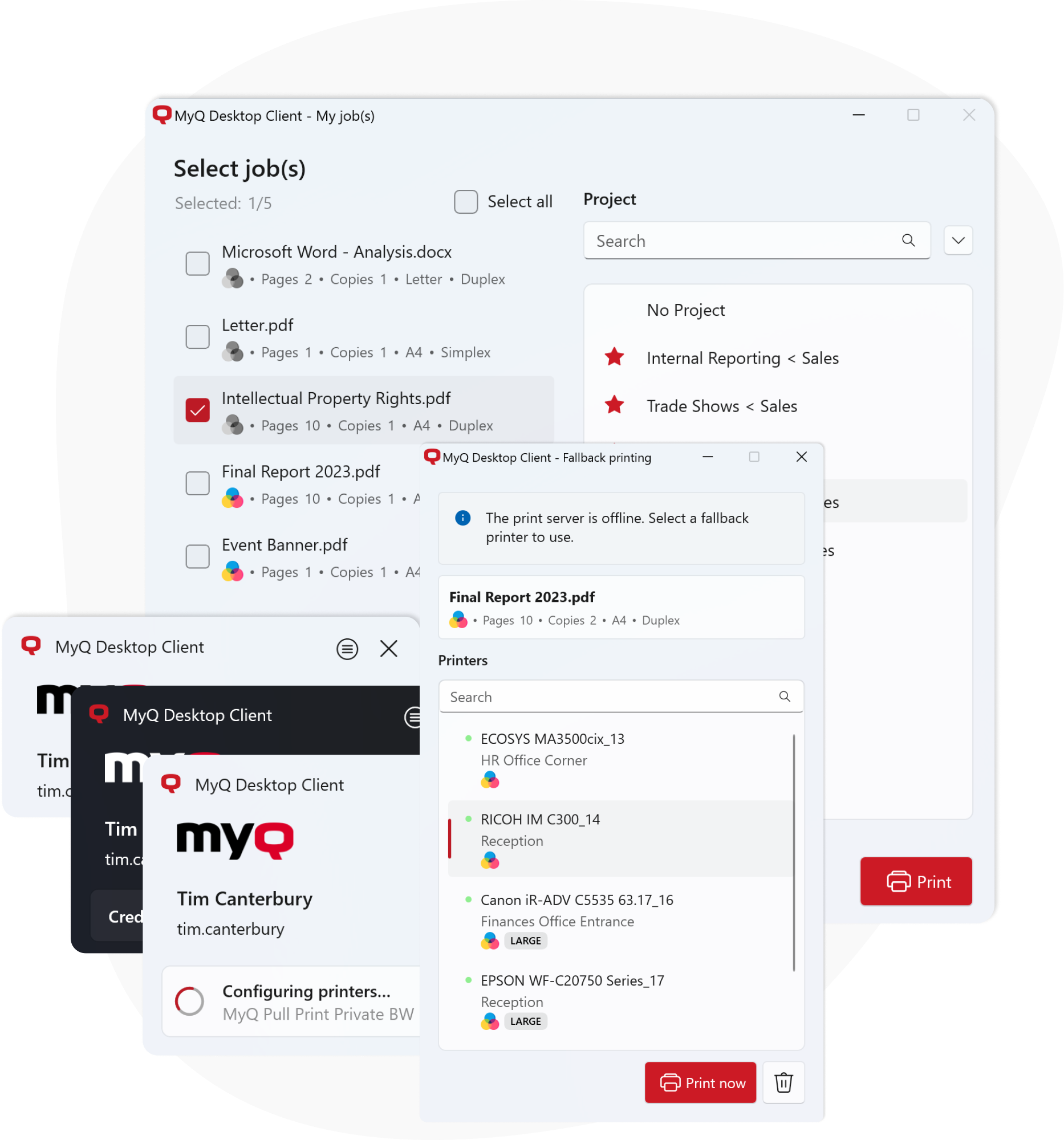
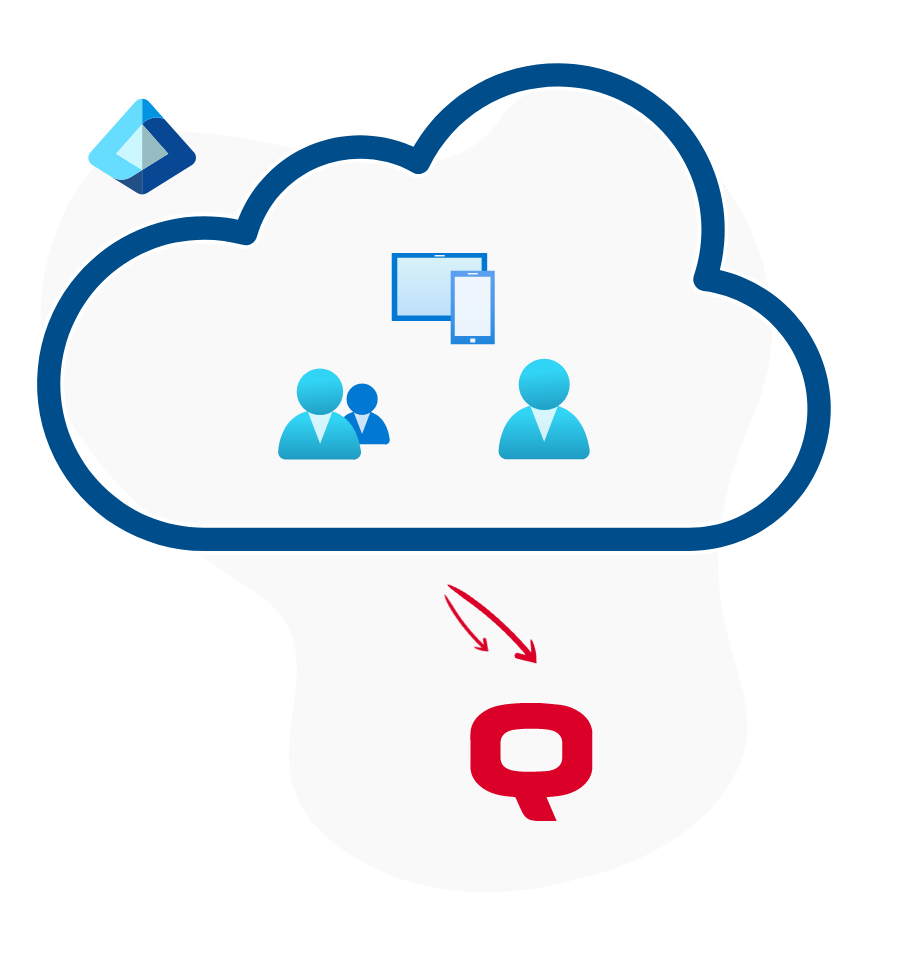
Entra ID (formerly known as Azure AD) and Microsoft 365 Enhancements
If you haven’t been keeping up to date with the latest news from Microsoft, you might not know that Azure AD has a new name. But that’s far from all we’re changing in MyQ X 10.2.
Along with a name change, we’re bringing you:
Support for multiple tenants
Improvements for sync from Entra ID Connect environments
We’ve also made connecting to OneDrive for Business and SharePoint Online simpler than ever, with the option to connect all your Microsoft 365 users to their storage automatically.
You can now also utilize transformation with regular expressions and more granular synchronization level settings to get more flexibility in your user management, not only with Entra ID, but LDAP too.
Stay Secure
System security is more important than ever for organizations dealing with sensitive and confidential information, and printing is often the stage in a workflow where it becomes compromised.
We are dedicated to keeping our security measures as current as possible, and regularly utilize penetration testers and consult with security specialists to ensure the safety of your data.
We’ve brought in new measures for keeping PINs safe. Using temporary PINs you can select the users or user groups whose PINs should have limited validity.
In addition, a new set of security rules will ensure those PINs aren’t easy to guess, with combinations like 1234 or 1111 never being allowed, and the new default PIN length is 6 digits.

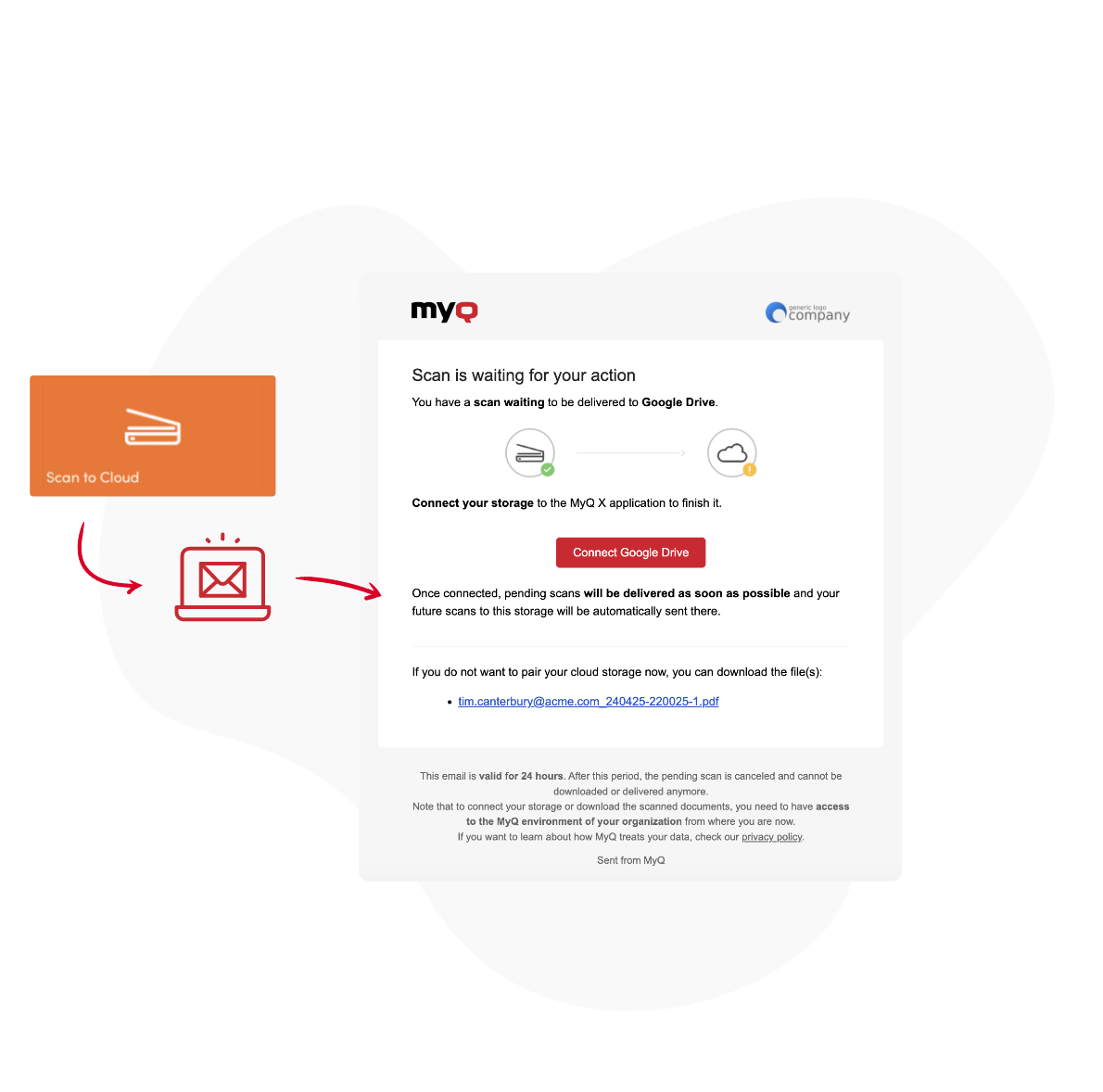
Time is Precious - Don’t Waste any at the Printer
Long gone are the days of typing an e-mail address for scan delivery on a barely functional printer touchscreen, and with MyQ X 10.2 we’ve taken the streamlining a step further.
Easy Actions now let you print from or scan to your password-protected folder storages in a few clicks. Simply click Connect in your Web Interface, enter your password, and you’re set for good.
If a user attempts to scan to their storage without connecting first, our new workflow prevents frustrations and flurries of error messages. An automated email sent after users perform an undeliverable scan will allow them to connect in moments or simply pick up the scanned documents from their inbox.
MyQ X Chromebook Client
With the growing adoption of Chromebooks in education and enterprises, MyQ now offers the MyQ X Chromebook Client, allowing seamless integration of Chromebooks into your print environment.
The client provides a consistent and secure printing experience across all devices, supporting features like secure print release and user authentication. Chrome users can now connect to MyQ queues through their native printing interface.
Setting up the MyQ X Chromebook Client is straightforward and takes only a few minutes. Whether you’re integrating Chromebooks into an existing MyQ environment or starting fresh, we’re here to help you make the transition smooth and successful.
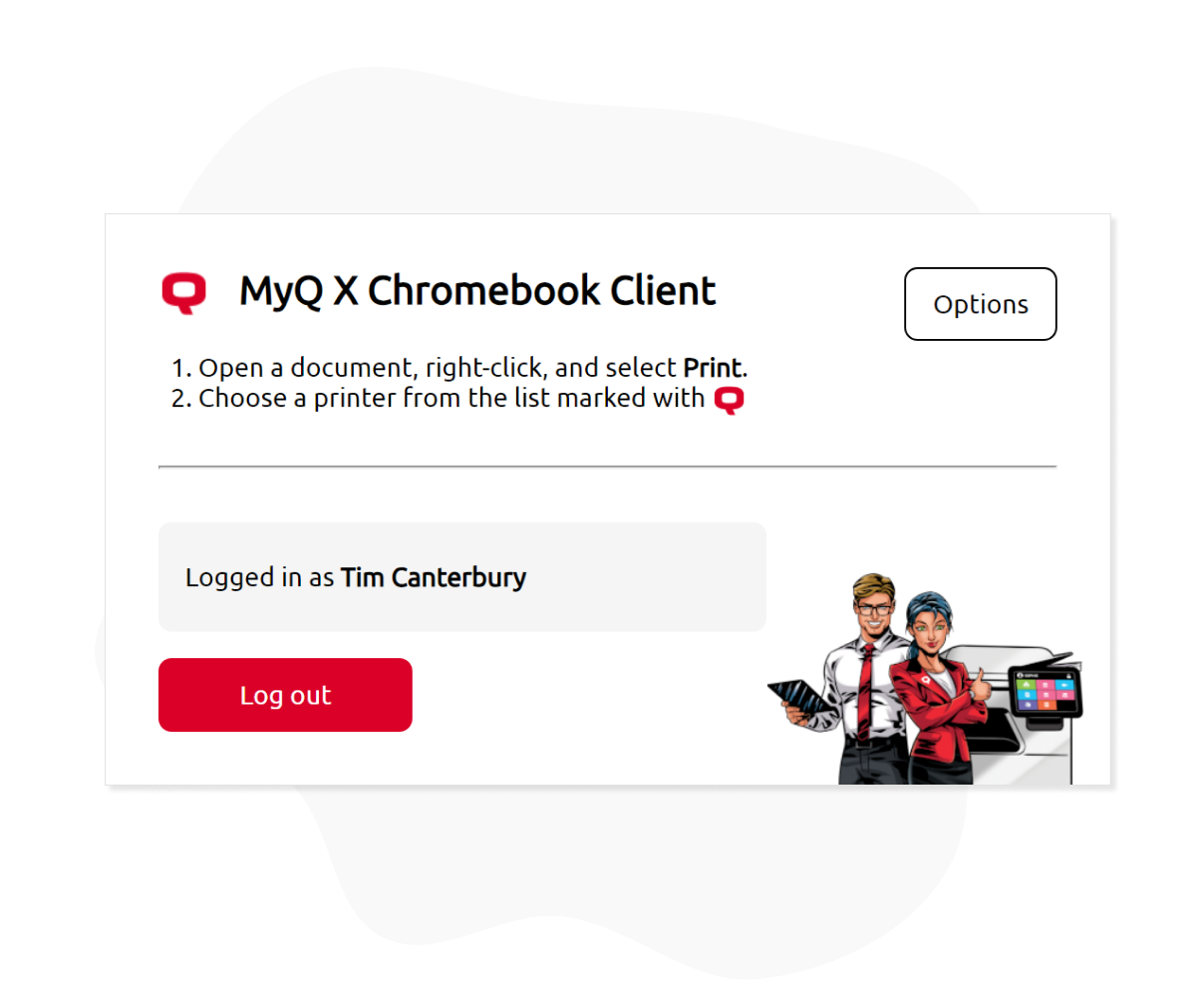
Other Exciting Improvements
User Synchronization from your Google Workspace
Ensuring every user in your organization is correctly included and synchronized in your printing system can be a daunting task.
In MyQ 10.2 we’ve added a new way to achieve this using LDAP to sync with your Google Workspace even for Standalone MyQ Print Server installations.
This means you can keep all your users organized, with up-to-date information, and minimal effort.
New Look for MyQ Emails
It’s no great secret that getting members of your organization excited to read automatically generated emails can be a challenge.
That’s why we’ve created new HTML email templates, allowing you to utilize bold text and links to keep your users engaged and informed.
Personalize all the emails your users receive from MyQ to stay in-line with your company messaging and ensure all the necessary information for your office is conveyed.
Support for IPv6 Networks
As the world moves towards IPv6, supporting IPv6 ensures that our print management software remains compatible with future network technologies and standards, thereby extending its lifespan and protecting your investment in the software.
Embedded Upgrades with Zero Downtime
The continuous upgrade feature of the MyQ Embedded Terminal 10.2 application is a significant advantage for maintaining an efficient and up-to-date print management system. It lets you run multiple versions of the Embedded Terminal 10.2 simultaneously or alongside an older version from which you are upgrading.
The key benefit of this approach is that it can allow for zero downtime, thereby avoiding any disruption to the printing services.
IPP Everywhere
An improved experience for IPP printing allows administrators to deploy IPP printers in their organizations. One benefit is when using a multi-vendor fleet, driver installation for specific brands is not required. Universal IPP printers can be provisioned with the MyQ Desktop Client 10.2.
Cloud Connections for Roaming Users
Running a Central–Site environment? Are users traveling between your offices? Our new distributed cloud connections are here to help you.
Cloud storage connected to one site is now accessible on all the other sites for scanning and printing with Easy actions.
Personal Address Books
Personal address books, manageable by the user and available across all embedded terminals, mean every scan and fax goes exactly where it’s supposed to with minimal effort.
Improved Log Search
We’ve improved the search functions in the MyQ log, giving administrators the ability to save frequent searches for re-use. This improved search format will be coming to many more features you use soon!
Release Notes for MyQ 10.2
Many of these improvements are already implemented and ready to use, with more on the way soon. For full details, check out our Release Notes.
.png)