PowerShell Execution Policy Information
If Windows has set Powershell ExecutionPolicy to AllSigned, it is not possible to run scripts unless a script is signed and also a certificate added to the Trusted Publishers in a certificate store. If the script is unsigned, it is not possible to execute it at all.
Open Local Group Policy Editor, navigate to Administrative Templates\Windows Components\Windows PowerShell, set "Turn on Script Execution" to Enabled, and set the Execution Policy to Allow only signed scripts. Then export and install the certificate.
To export and install the certificate:
Open the signed file properties and select Digital Signatures and open the MyQ Certificate Details.
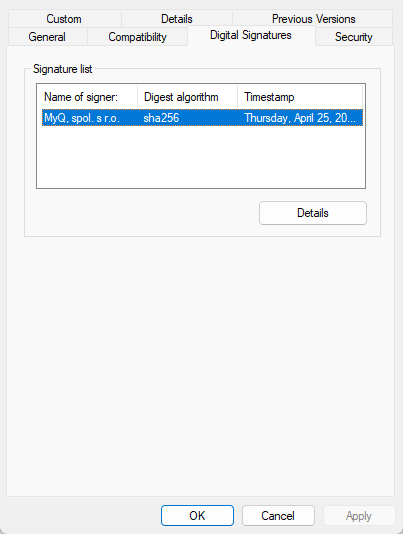
Click on View Certificate, then click on Install Certificate and select the Local Machine store where you want to apply the certificate.
Select Place all certificates in the following store, click on Browse, choose Trusted Publishers and click OK.
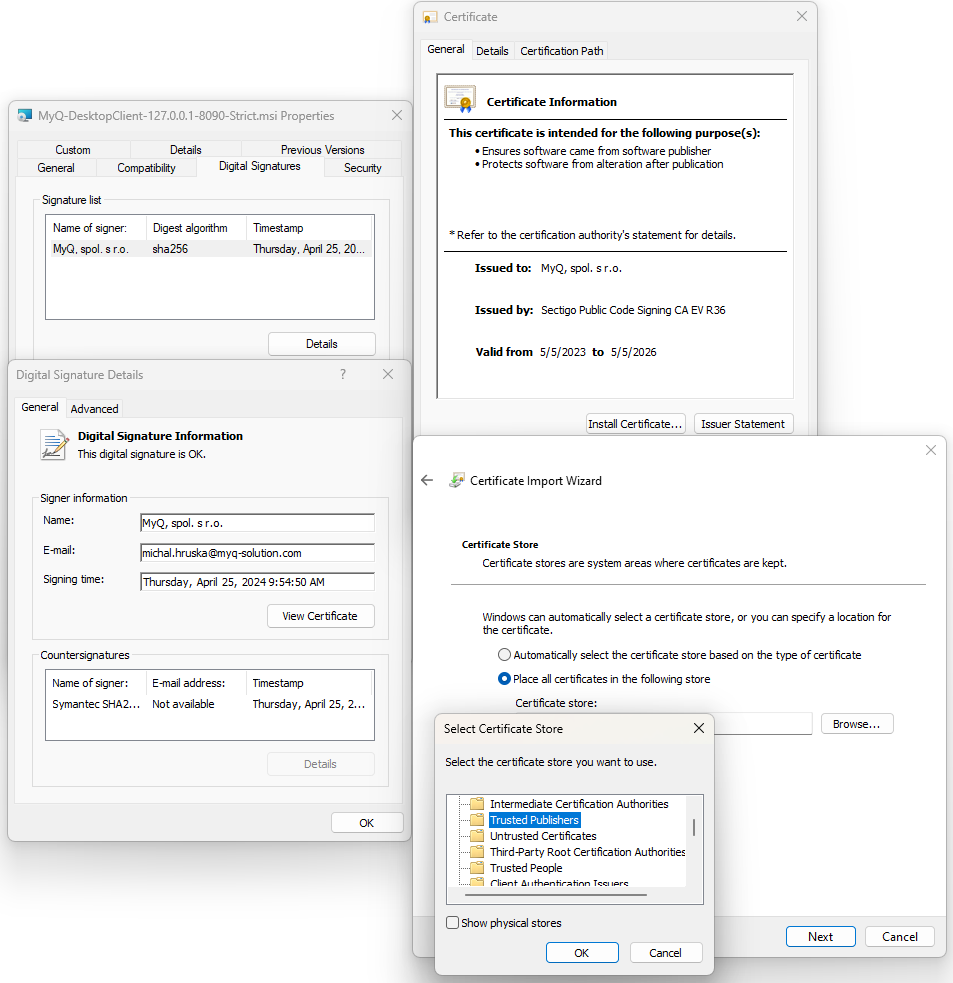
Finish the certificate installation.
Skip Executing PowerShell Scripts (10.2 Patch 2 and higher)
Certain company restrictions may prohibit the execution of PowerShell scripts, potentially causing installation failures. To bypass the use of PowerShell scripts during installation, use the parameter NOPOWERSHELL=TRUE when initiating the installation process.
There are two limitations if the PowerShell scripts are not executed:
The printer port “MyQ_MDC” will not be created.
Detecting parameters from the installer name will not function.
.png)