Vendor-Specific Options: Sharp
After you install the terminal package on the Print Server, the following vendor-specific options are available in Configuration Profiles :
Enable Remote Configuration
Configures the device automatically when remote configuration is completed. When disabled, the device is activated and the configuration of the device web UI must be done manually via steps in Additional Configuration. The default value is Enabled.Disable login by QR code
The Login by QR code option prevents the device from going into sleep mode. Use this option to enable automatic sleep mode for all devices with this configuration profile. When login by QR code is disabled on the server, this option has no effect. The default value is Disabled.
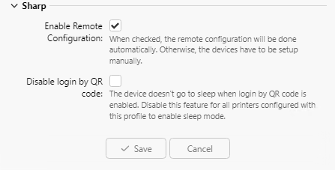
Applying changes in the Sharp section on the terminal requires a force
remote configuration of the device.
.png)