MyQ X Failover Features
With MyQ X we provide a set of MyQ X failover features that are free to all MyQ X customers. These features are designed to keep organizations printing during planned or unplanned server downtime.
These features can be used to add an additional layer of failover that complements all types of MyQ X implementations, whether it be on-premises, on physical hardware servers, or even as an addition to your existing High Availability architectures.
Print & Device Operation Fallback Features
Fallback Features of MyQ Desktop Client
Client Spooling
Fallback Printing
Fallback Features of the MyQ Embedded Terminals
Device Spooling
Offline Login
Fallback Features of MyQ Desktop Client
What is MyQ Desktop Client?
MyQ Desktop Client (MDC) is a complimentary software client for the MyQ X print server that is installed on the MyQ X users’ Windows or macOS workstations. MDC provides additional features to users, such as user identification, secure encrypted communication between the user and the server, local job parsing, local job accounting, interactive job processing, alternative failover printing methods, monitoring of locally attached printing devices, and much more. We will discuss some of these features in the context of High Availability and failover in more detail.
Read more…
Overview of MyQ Desktop Client – Learn how MDC can leverage your print environment.
MyQ Desktop Client – Installation and Configuration manual for Windows and macOS
MyQ X Fallback Printing with MyQ Desktop Client
With MyQ Desktop Client installed and running on the end-user’s Windows or macOS workstation, you can specify a backup printing device via IP/Hostname or choose from a selection of previously used printing devices when a connection to the MyQ X Server is lost. When MDC detects a lost connection to the MyQ X print server, it will direct the print job to the specified or user-selected fallback printing device.
Once the connection to the server is re-established, the job accounting will be updated automatically. The benefit of Fallback printing is that users will still be able to print during planned or unplanned downtime of the server.
Take note that services like scanning and advanced workflows which require an active server connection will not be available during downtime.
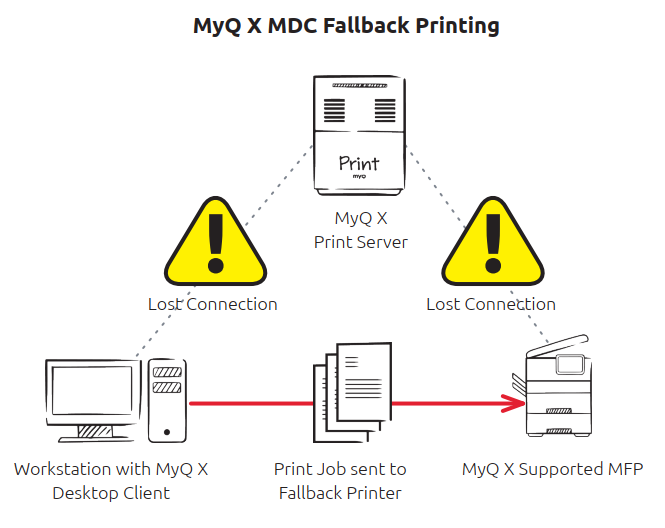
Fallback Printing with MDC when the connection to the MyQ X server is lost
Reduce Network and Server Load with Client Spooling
With MyQ Desktop Client and the Client Spooling feature enabled, only job metadata is sent to the MyQ X server when the user prints a file. The metadata is extracted from the print job during the print action via MDC’s local job parsing functionality on the users’ workstations. By processing print jobs locally on the user’s workstation, it benefits the MyQ X Print server in terms of fewer compute resources being required compared to parsing everyone’s print jobs centrally at the server level. After the print job has been parsed, it will be stored on the user’s workstation.
The MyQ X Print Server will receive the job metadata via MDC and register the print job information to the user’s account.
Job metadata only contains information about the print job (such as color, number of pages, job owner, etc.). It is, therefore, significantly smaller in data size compared to that of the entire print job.
Once the user authenticates at the MyQ X-supported MFP (Multifunctional Printer), the MyQ X Print Server will share job data with the device. The user can then select to release the print job, which will prompt MDC to send the print job directly from the user’s workstation to the relevant MFP. As a result, MyQ X’s Client Spooling feature can significantly decrease the server and network load on the Print Server compared to traditional Printing methods.
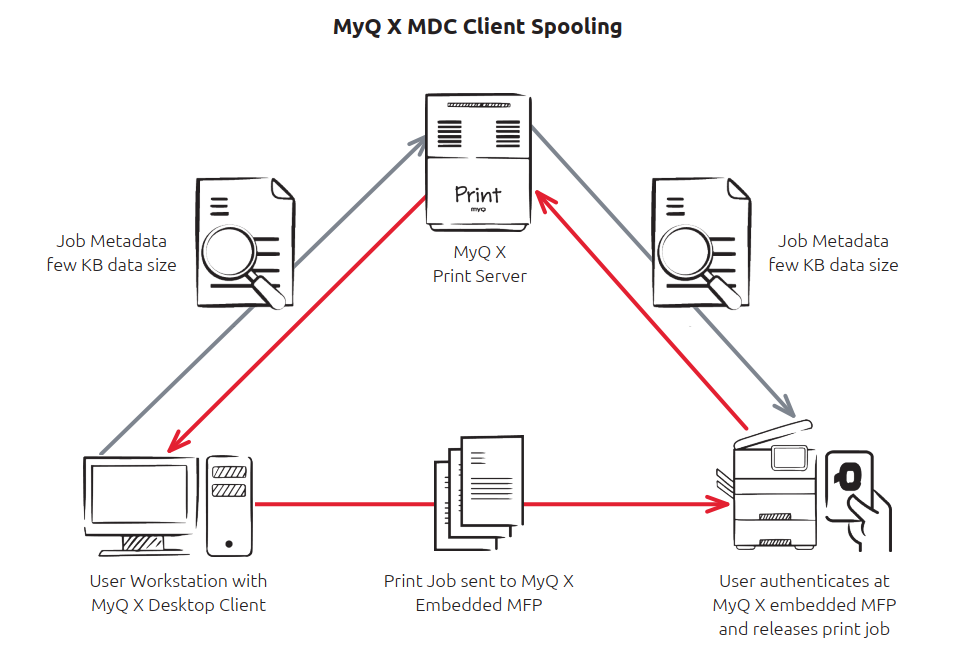
Reducing network and server load by using MDC Client Spooling
Fallback Features of the MyQ Embedded Terminals
MyQ X Device Spooling and Offline Login
MyQ X offers availability & resiliency directly via the MyQ X Embedded MFPs with our unique Device Spooling and Offline login functionality. These features are supported directly via MyQ X’s intuitive embedded terminal and do not require additional installation of a software client on the end-user’s workstation.
Offline Login
Is a MyQ X embedded terminal failover feature that allows users to authenticate on an MFP when a connection to the MyQ X server is lost.
The MyQ X embedded device automatically caches a user’s last used login data (e.g., PIN or password). On supported devices, there is also the option for automatic synchronization.
The MyQ X system automatically uploads up to 100 user accounts, including their login credentials, to the memory of the selected MFP.
Device Spooling
Is a MyQ X embedded terminal feature that allows users to continue printing when a connection to the MyQ X server is lost.
The MyQ X embedded terminal supports the functionality natively and does not require MDC to be installed on the user’s workstation.
With device spooling, the user sends the print job directly to the device, which is processed directly by the MyQ X embedded terminal.
Once the MyQ X server connection is reestablished, the MyQ X embedded terminal will update the respective accounting data.
Device spooling supports several print-release options:
Direct printing: The job prints automatically after the printing device receives it.
Hold Print: The job is received by the printer and waits there until the user logs in and prints it. It is impossible to release this job on a printer other than this dedicated printing device. Hold Print is a secure release. It does not share the job with other devices.
Pull Print: The job is spooled by the printing device. When the user logs on to other devices connected to the same subnet, the information about this job is provided and displayed in the list of the available print jobs.
Delegated: It works the same as the device spooling Pull Print, except that delegates of the sender can print the job.
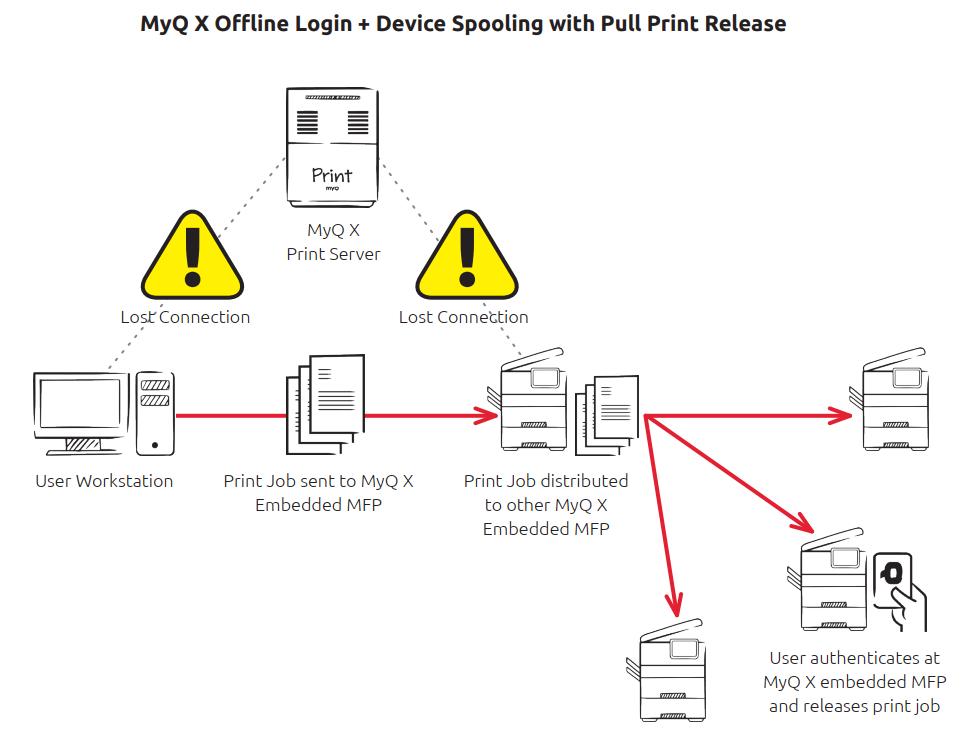
MyQ X Offline Login + Device Spooling with Pull Print
The benefit of using MyQ X Device spooling and Offline login is that users will still be able to securely authenticate at the MFP, make copies, and print with the convenience of print release options such as Pull Print during planned or unplanned downtime of the server. No additional software client is required on the user’s workstation. In addition, accounting of offline printing and copying will be recorded and updated to the MyQ X server when the connection is re-established.
Note that services like scanning and advanced workflows requiring an active server connection will not be available during downtime.
The MyQ X Offline Login and Device Spooling functionalities are only supported on selected vendors, as our MyQ X embedded terminal is frequently updated it is advised to check with your local MyQ partner for an updated list of supported devices.
Deploy and Configure Fallback and Failover
Deploy the Fallback and Failover features MyQ X offers – Discover how to design your failover systems and access valuable resources for deploying the failover features of MyQ X.
.png)