Users
Each Site server connected to your MyQ Central server can synchronize users directly from the Central server and be almost entirely dependent on the changes made there, described below.
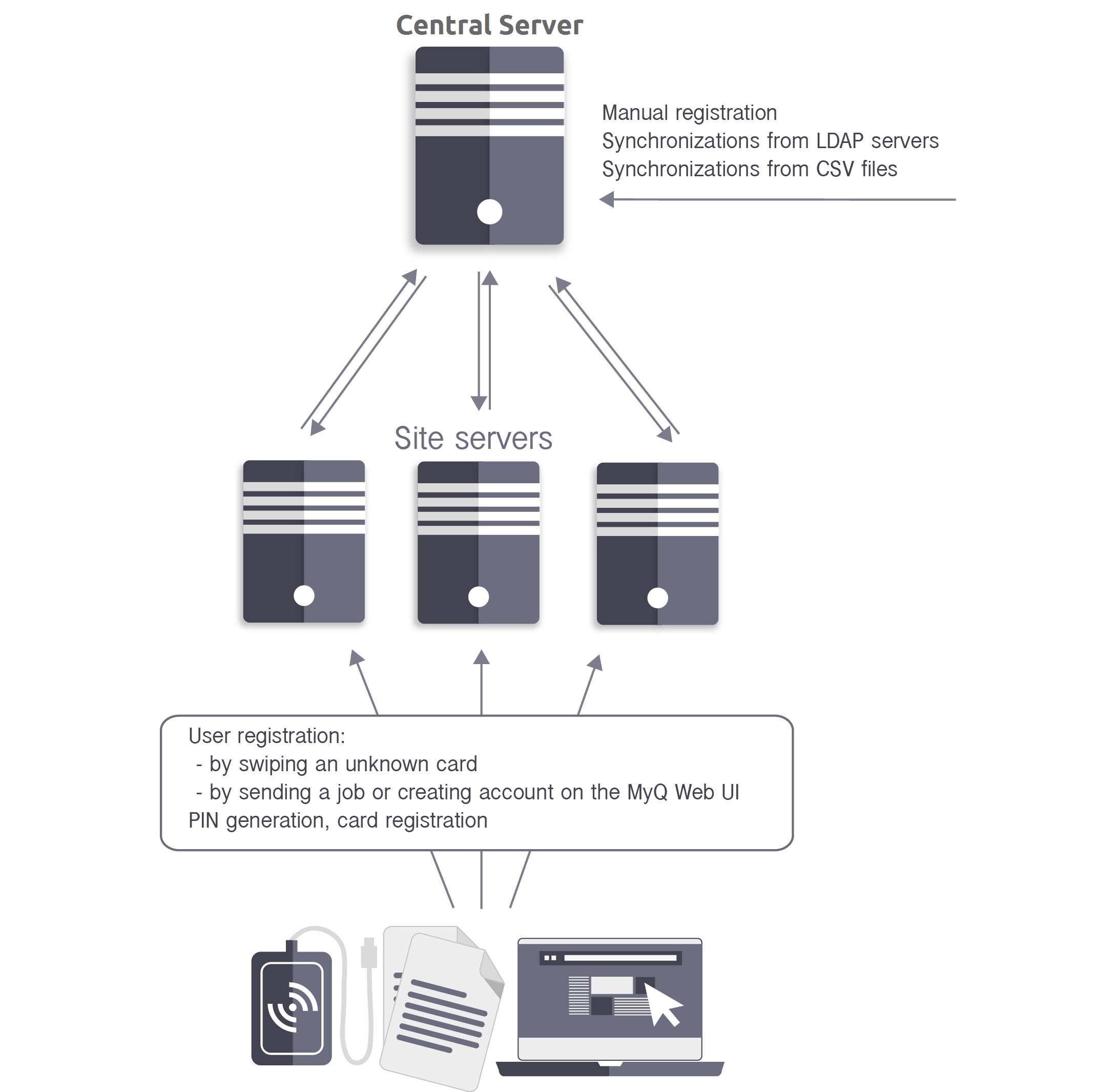
There are, however, a few exceptions:
Users can register themselves by swiping an unknown ID card, on the Web user interface, by sending a job via LPR protocol, or by sending a job via email. The newly created user is automatically replicated to the Central server. If the connection to the Central server is working, the user is automatically added to the server database and also replicated to the Central server database. From there, the accounts are
imported to all other sites using the Central server as a synchronization source during the scheduled process of synchronization. If there is no online connection to the Central server, the registration of the new user fails.Users that are already in the system can change their language and generate PIN on the Web User Interface. In addition, they can register their cards on MyQ terminals. Every such change has to be authorized by the Central server. If there is no connection to the Central server, the registration of the new PIN/card fails.
The administrator can add a new card, and add or generate a new PIN for users that are already in the system. Every change has to be authorized by the Central server. If there is no connection to the Central server, the registration of the new PIN/card fails.
In the following sections, you can find information on user management options on the MyQ Central server:
Overview, registration, adding, importing, synchronizing and deleting users: List of users, Manually adding and deleting users, Users synchronization from LDAP servers.
PIN generation: Generating PIN
Individual users settings: Editing user accounts, Groups of users, Exporting users
Special administrative rights: Rights
.png)