MyQ X Mobile Client
The MyQ X Mobile Client application is a multifunctional tool for simple and touchless task management within the MyQ solution printing environment. Printing options are managed quickly and intuitively from your mobile device.
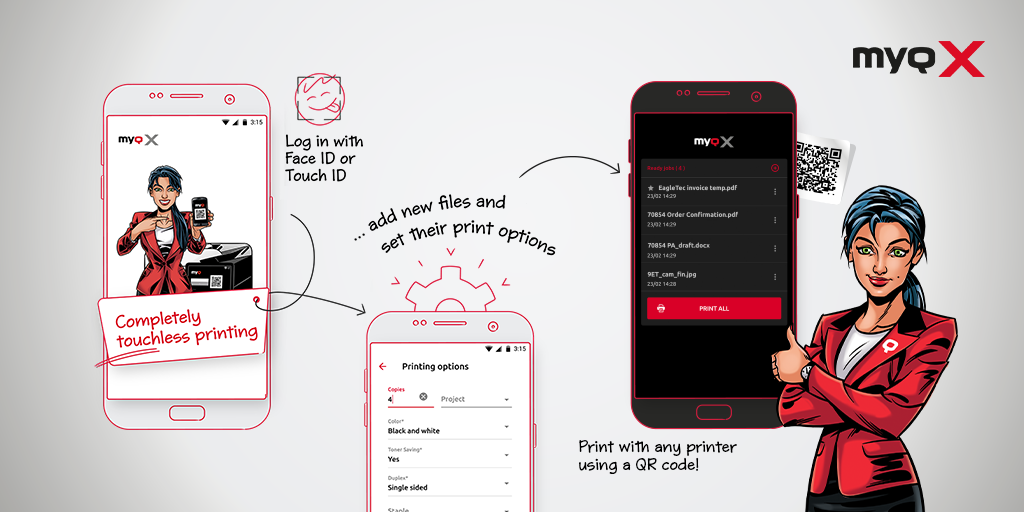
Add and Print Jobs On-The-Go
MyQ X Mobile Client allows users to print and manage print jobs from their mobile devices, providing greater flexibility and convenience.
Users can print from anywhere at any time and manage print jobs on the go, ensuring they have complete control over their printing requirements.
Stay on top of Security
MyQ X Mobile Client provides a range of security features to ensure that mobile printing is secure.
These include secure login, secure pull printing, and the ability to print from zero-trust networks, ensuring that confidential documents remain confidential.
Manage your MyQ Account
Use your mobile device to check and recharge your credit, keep an eye on your quota, and assign projects to jobs before printing.
Edit your MyQ profile, generate PINs, and even register a server with a simple QR code.
Your Jobs, Your way
A few clicks will let you alter any job. Choose the number of copies, simplex or duplex, and finishing options.
Of course, use a simple preview to check your docs before sending them to a queue of your choice.
MyQ X Mobile Client Compatibility
The following mobile devices are supported:
Smartphone/Mobile (iOS and Android)
iPads
Android Tablets
Chromebooks that support Android apps
MyQ X Mobile Client is available for free via the respective iOS and Android app stores.
.png)