Example Use Cases
Let’s put the Desktop Client’s features to use. We have prepared a few example scenarios that illustrate how the client ties into the MyQ X ecosystem.
Environmentally Friendly Print Interactions
MyQ Desktop Client's (MDC) interactive job processing can help organizations meet their environmental sustainability goals.
Organizations can encourage responsible printing behavior by setting pop-up notifications triggered by certain printing conditions.
📓 A good example is setting up a notification to prompt users to print their job two-sided when the system detects that a print job exceeds 10 pages and was printed using the simplex option. By selecting to print two-sided, the user has reduced the number of sheets of paper by half, reducing both environmental impact and business costs.
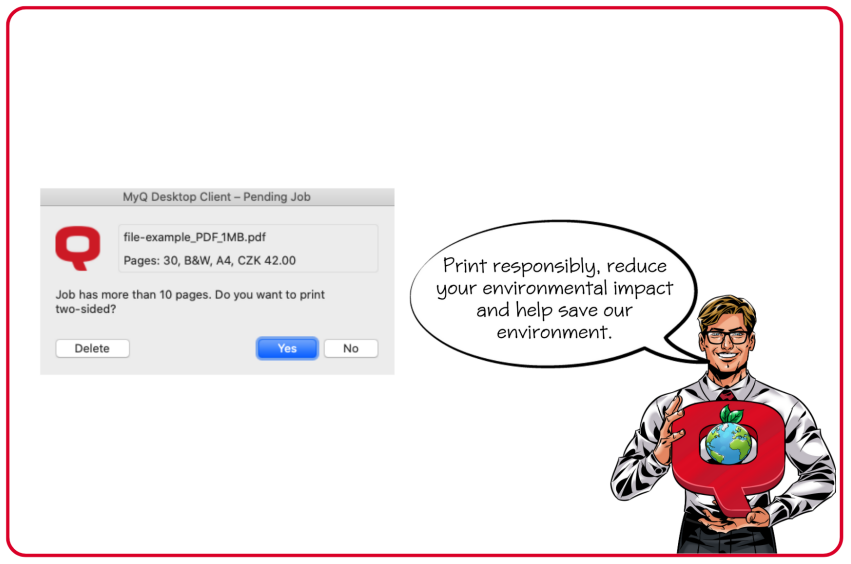
Multiple Users, One Workstation
Do you have multiple users accessing one computer to work and print, for example, at a medical facility like a hospital with employees working in shifts at the reception? MDC is the perfect solution to provide users with a secure way to authenticate and print.
📓 For example, when an employee starts their shift, they can authenticate themselves at the workstation via MDC using any of several authentication methods. After the authentication, the employee can print using, for instance, MyQ’s Pull Print functionality and then continue to securely release the print jobs at the multifunctional printer maintaining document confidentiality. At the end of the shift the user can sign out from MDC and the next employee can take over the workstation.
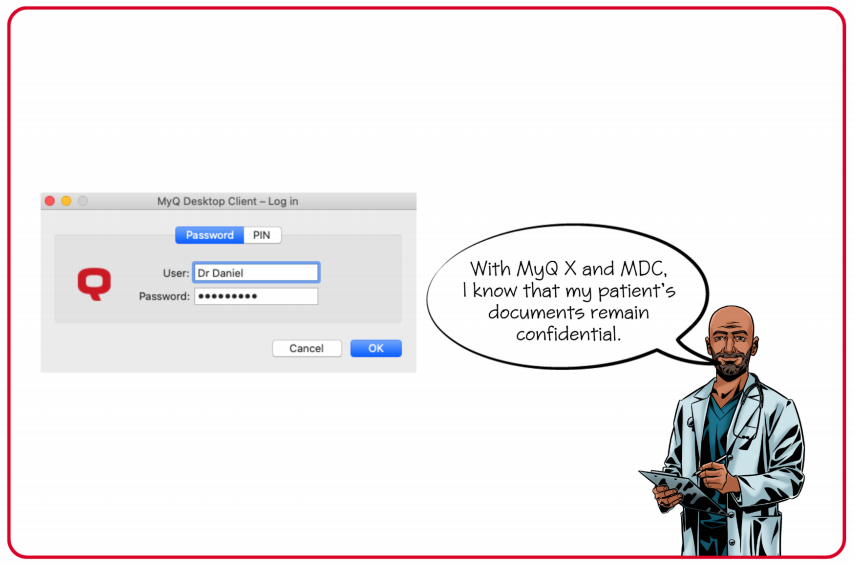
Screenshot of MDC login UI on a macOS workstation
User Mobility and Smart Workplaces
MDC is a great fit for organizations that have multiple work locations with a mobile workforce.
With MDC’s auto server-switching functionality, users who travel frequently between several locations and work from hot desks can easily authenticate and print without requiring additional IT intervention. As the user travels, MDC will detect the change of location and connect to the relevant MyQ X site server, saving on IT resources and providing the user with a “plug-and-play” experience.
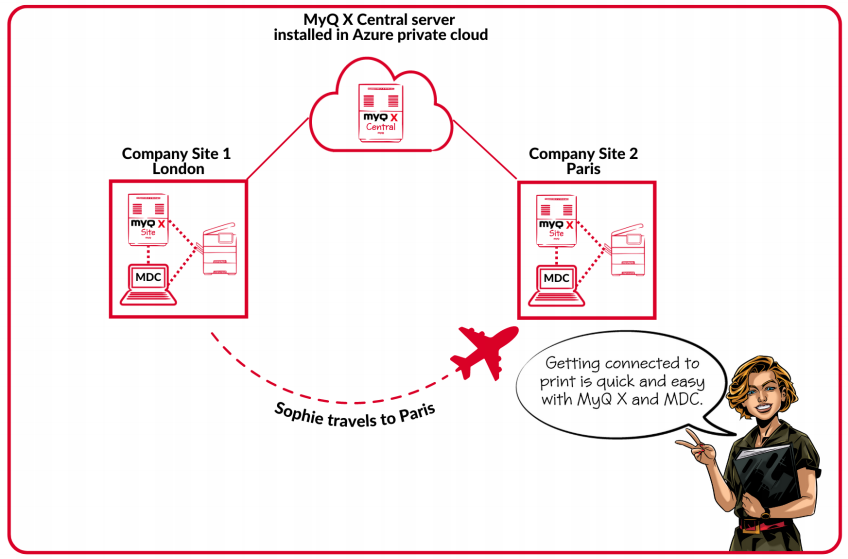
Illustration of a company with a MyQ X central to site server deployment. The user, Sophie, has MDC
installed on her workstation and travels to the company site in Paris. MDC detects Sophie is at a different site and automatically connects her to the local MyQ X site server for printing.
Cost Recovery
MyQ X in combination with MDC’s versatile feature set can assist, for example, firms in the Legal industry with the management and recovery of copy, print, scan, and fax costs incurred for services offered to customers.
By assigning cost centers to each customer or case, the user can select a cost center at the time of print via MDC’s intuitive User Interface (UI).
This makes it convenient for organizations to retrieve detailed reports on costs incurred per customer and process customer billing, respectively.
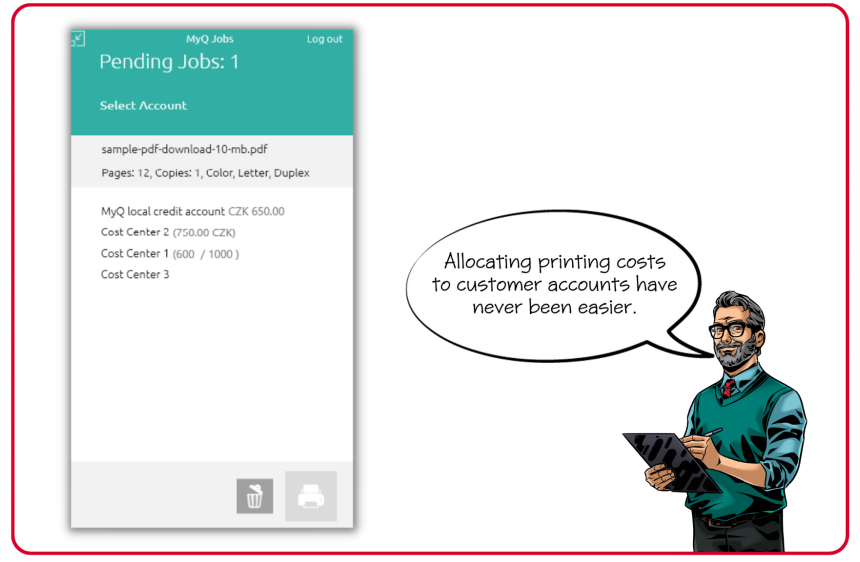
Screenshot of MDC account selection pop-up on a Windows workstation.
Failover Printing During Downtime
For organizations with remote offices, or even organizations that simply need additional failover options, MDC can provide a fallback printing solution when the network connection to the MyQ X server is unexpectedly lost, whether it is deployed on-premises or in private cloud environments.
MDC automatically detects when the connection is lost and switches to fallback printing.
Users can conveniently select a fallback printing device predefined by the IT administrator via a pop-up notification, or simply select from a list of previously used printers and continue printing without interruption.
Thanks to MDC's integrated job parser, all print jobs are fully accounted for during the offline period.
During times of temporary disconnection, MDC can leverage user information cached on the workstation to provide users with advanced accounting options such as quotas, credits, and projects.
Once the connection to the MyQ X server is restored, the accounting information on the server is updated accordingly.
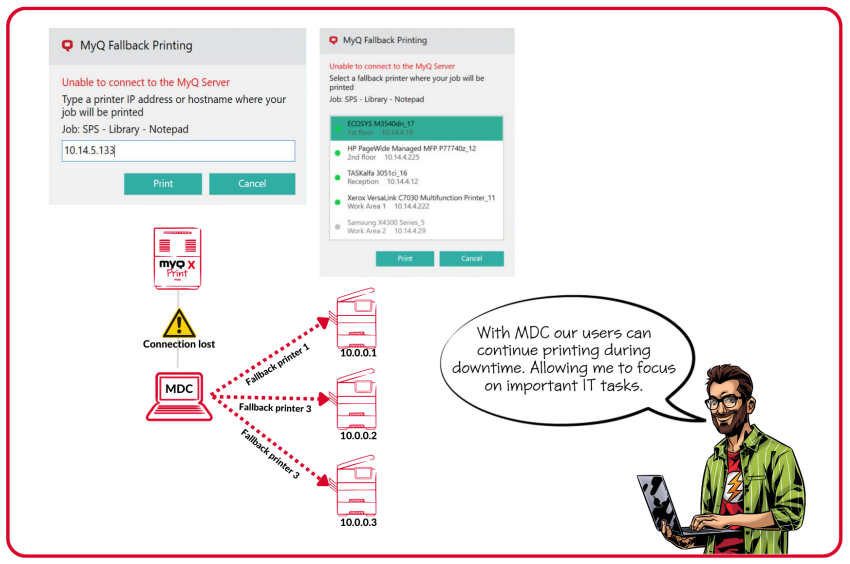
Screenshots of MDC fallback printing pop-ups on a Windows workstation during a connection failure
.png)