Vendor-Specific Options: Epson
After you install the terminal package on the Print Server, the following vendor-specific options are available in Configuration Profiles :
Validate security certificates
When enabled, the communications between the server and the terminal are secured. This option is enabled by default.Scan Delivery Method
Set the delivery method for scanned files. Available values are:FTP (Default)
WebDAV
WebDAV has a lower maximum scan size limit, but is more compatible with firewall settings because it uses HTTP. WebDAV is not supported by all devices.
Skip Blank Pages Level
Specify a threshold at which pages are considered blank and excluded when scanning. The default value is 10.
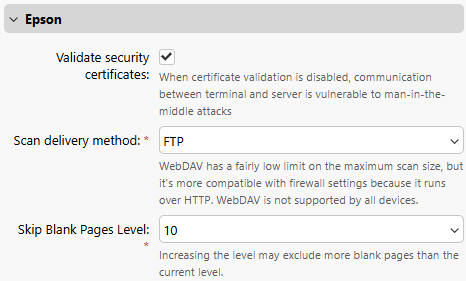
Applying the changes in the Epson section on the terminal requires a force remote configuration of the device.
.png)