Eco-Friendly Printing
It’s no longer news that in current times, we are all striving to be more environmentally friendly. Your administrator may well enact policies in your printing environment to help achieve this goal, but you as an end user can also make decisions which will benefit the environment, and, as a bonus, normally save your organization money.

Does it Need to be Printed?
Unsurprisingly, the first consideration when practicing eco-friendly printing, is whether or not a document needs to be printed at all. Your MyQ embedded terminal may (depending on settings dictated by your administrator) display the cost of a job before you print it. Generally, the financial cost of a job correlates closely to its environmental impact and can help you decide if it is worth printing.
Similarly, when making copies, consider if you could instead scan a document and send digital files to the intended recipients. In most modern workplaces, laptops and projector screens are present in enough situations that a digital document is as convenient as a hard copy.
Are my Print Settings Optimized for Environmentally Friendly Printing?
Once you’ve determined that a print job is necessary, there are several printing options you can select that lower the environmental impact of the job.
Color vs. B&W: Color printing users more toner overall, so as a rule monochrome or black & white printing is always more environmentally friendly. If your original document is already in monochrome, be sure to select B&W printing, to prevent color toner from being used unnecessarily.
Duplex vs. Simplex: These terms refer to if a document is printed on one (simplex) or both (duplex) sides of a paper. Naturally, duplex printing uses less paper, and is more environmentally friendly.
Toner saving mode: This is a built-in option, sometimes called Eco mode which prints your document using less toner. Pages printed in this mode will appear somewhat lighter or faded, so it may not be suitable in all situations, however, text printed in this mode will still be perfectly legible for most people.
Your administrator may have implemented interactive notifications, so that when you send a job to print in a way which is not environmentally optimized, you will receive a prompt. For example, when printing a document of over 10 pages, you might be prompted to switch to duplex printing. Accepting the suggestions in these prompts is an easy way to make your printing greener.
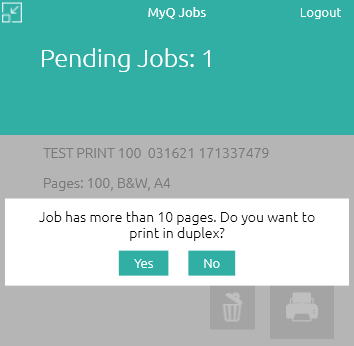
Am I Printing in a Way that Reduces Wastage?
Aside from choosing the optimal eco-friendly settings for your print jobs, there’s more you can do to reduce error when printing and prevent wastage.
Choose Pull Print over Direct Print: It’s a simple fact that in a busy and complex environment, direct printing can result in wastage. If you don’t immediately collect your printed documents, they can be misplaced or erroneously picked-up by someone else.
Choosing Pull Print prevents this issue. After initiating a print from your computer or mobile phone, you must go to the embedded terminal of a suitable printer and validate yourself (for example, enter your PIN or swipe your ID card) before the document will print. This ensures you are able to collect your documents immediately, preventing any need to re-print lost papers.Utilize Job Preview: MyQ offers multiple opportunities to preview your documents before they are printed, in the Web Interface, the Mobile Client, and on Embedded Terminals themselves. Always preview your documents before printing, to ensure they are correctly configured, lessening the chance of errors that necessitate re-printing.
How High is my Environmental Impact?
By default, you will see an Environmental Impact widget on the Home page of your MyQ Web Interface. This widget helps to estimate the cost of your printed jobs in Trees, CO2, and Energy.
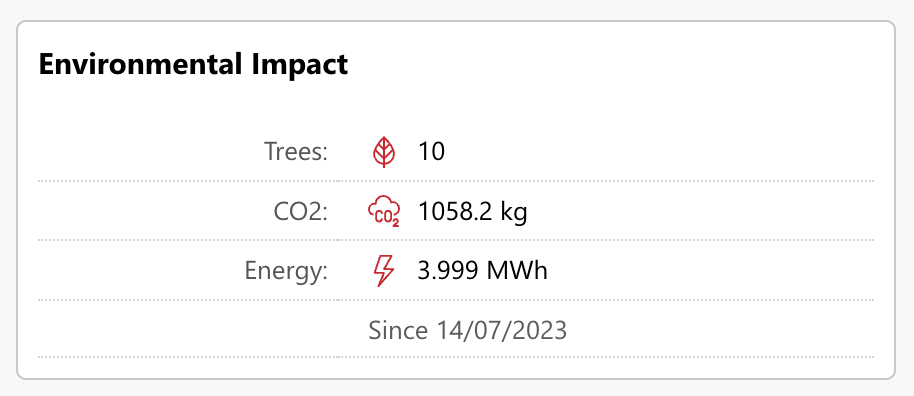
Keeping an eye on this widget is a great way to monitor how eco-friendly your printing is and can help you remember to implement the suggestions above.
.png)