User Identification
Authentication on Printers
Depending on the setup by the administrator, MyQ users can authenticate themselves on MFDs with multiple method, that cn suit even the most demanding environments, such as health organizations.
For example: With a simple method (PIN, or ID card, or user name & password) or with 2-factor authentication (ID card + PIN, or ID card + password). A QR code can be used as well.
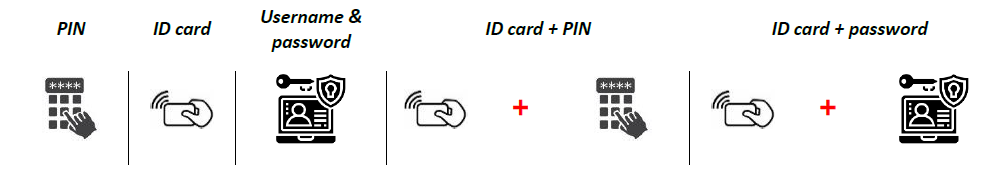
PIN codes can be generated randomly when imported (and are automatically sent via email). For security reasons, trivial PINs (such as 1111, 22222, etc.) are excluded from the automatic PIN generation process. A mandatory minimum PIN length can also be set.
The PIN code can also be added either as an extra source of synchronization with a CSV file or created manually in case of small structures.
MyQ offers the option to allow users to change their PIN code themselves or the administrator can force all users to change it.
New User Registration
Usually, only registered users can access the MyQ system. However, it is possible to enable automatic registration and thus provide all users with access to MyQ. Users can be automatically registered to the MyQ system in the following ways:
They can register themselves on the MyQ Web User Interface or on an embedded terminal.
They can be automatically registered after sending a job to MyQ from their computer or as an email attachment.
They can register by swiping a new ID card.
They can register by sending a job to MyQ from their workstation.
Each of these options allows to automatically add the new users to a specific group where the administrator can set appropriate rules (rights, policies, quota, pricelists, etc.).
.png)