Printer Status Monitoring
MyQ device monitoring ensures and allows for maximum prediction to avoid possible downtime.
MyQ monitors and presents a complete overview of the current status of all printing devices on the network, to optimize work and time of employees with identification information, displaying their issues, allocated price lists, types of terminals, updated counters, and graphically displaying the actual toner status.
A special report with the history of all the error/warning messages, on selected printers or groups of printers during a certain period, is available (and can be scheduled), to give accurate information about device reliability.
Besides monitoring network printing devices, MyQ can monitor the number of printed pages on devices connected locally via parallel port or USB port to a Windows station. However, because of the nature of this one-sided and restricted communication, results can be inaccurate.
MyQ helps administrators prevent issues by notifications or trigger some actions. Event notifications are customizable actions initiated by specific events, which are based on alerts of printing devices. The notifications are set up by first defining the events and then selecting and setting the actions triggered by these events.
MyQ has integrated predefined events for the most common situations to be quickly operational, such as:
Call service
Check supplies
Cover open or Paper jam
Out of paper
Toner almost empty
Toner empty
Toner below x%
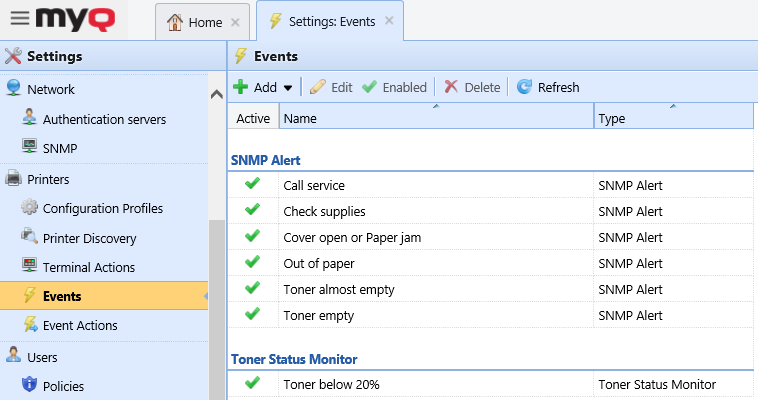
There are two kinds of actions as a response to an event on a printing device: MyQ can send an email notification to one or more persons or it can terminate the user session on the embedded terminal.
.png)