Accounting and Reporting
Accurate reports can save money, valuable time and help the environment.
With MyQ, you know what is happening at any time: Who prints what, where, what are the needs, etc. Furthermore, reports can be a great source before buying printing devices. With the MyQ reporting tools, customers will accelerate the return on investment.
Customers can create and generate reports from the available templates with a variety of data concerning the printing environment. The reports can be related to users, printing devices, print jobs etc. Reports in MyQ can be personal (created by the users themselves) or shared (reports created by the administrator or by other users).
Automatic reporting
The MyQ printing solution offers an automatic report to be sent for a chosen period. You get the exact data of all printing processes. A high level of details in report settings allow the administrator to send proper and concise information to individual users.
The default reports type will fit most of the customers needs: My daily summary, My sessions, My monthly summary, Top users, Top N printers, etc. They also cover specific requests for customers seeking compliance or an ultimate cost control with credit & quota, alerts & maintenance, environmental, etc.
These templates can be modified, deleted, or have their design changed and be customized according to the customers needs. An unlimited number of reports can be created and sorted into sub-folders.
Customers can make their own reports using a variety of templates. In a few steps, they create the report by selecting the type, name, and filters.
Each report can be directly displayed on the web interface or saved in a standard format (PDF, CSV, HTML, XML, etc.) The reports can be regularly generated and sent via email or stored in a predefined folder.
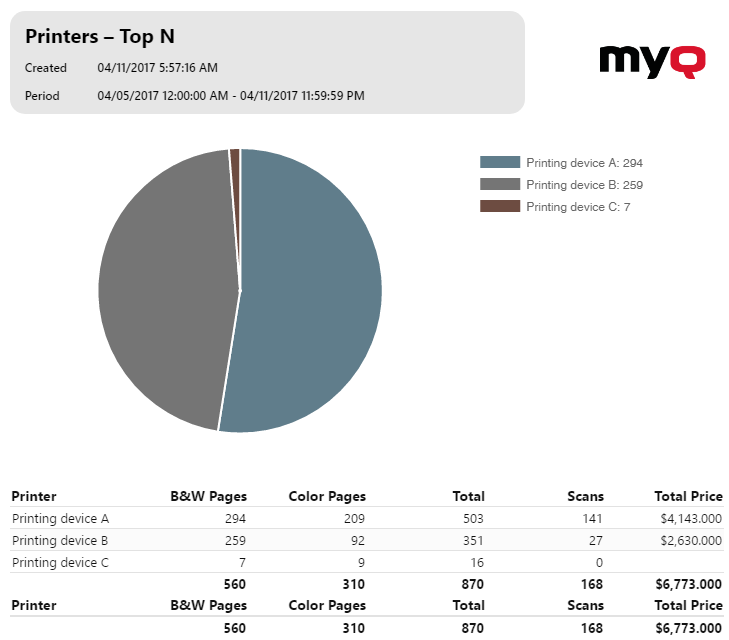
BI Tools
Starting from version 8.1 (patch 2), MyQ Central Server exposes data to be analyzed with external BI tools (Business Intelligence tools).
Reports can be created according to each customer's specific requirements. It is possible to create the reports manually, or use the Power BI templates created by MyQ in order to generate reports quickly. There are two template versions, one to be used with an Embedded database and one to be used with an SQL server.
Coverage accounting
MyQ offers coverage accounting for print & copy.
A limited number of printing devices allow pricing according to coverage of paper. You can set prices for three states of coverage: Low, Medium, and High. For some devices, you might have to activate coverage accounting on the device as well.
Coverage is the amount of piece of paper that would be completely covered in ink if what you were printing was compacted into a block. As an example, "5% page coverage" means only 5% of the page has ink or toner on it.
This feature is available only for selected devices.
.png)