API Endpoints
Complete REST API Documentation
YAML files containing the full list of available endpoints can be copied directly from the installation folder:
C:\Program Files\MyQ\PhpApps\PrintServer\src\Api
Or downloaded from these addresses:
Print Server: https://localhost:8090/api/doc/api.yaml
Central Server: https://localhost:8090/api/v2/doc/api.yaml
Open these URLs in the browser locally on the MyQ X server or replace localhost and port with your values to download them from a remote server.
For better clarity, YAML can be interpreted with e.g.https://editor.swagger.io/.
How to Read YAML
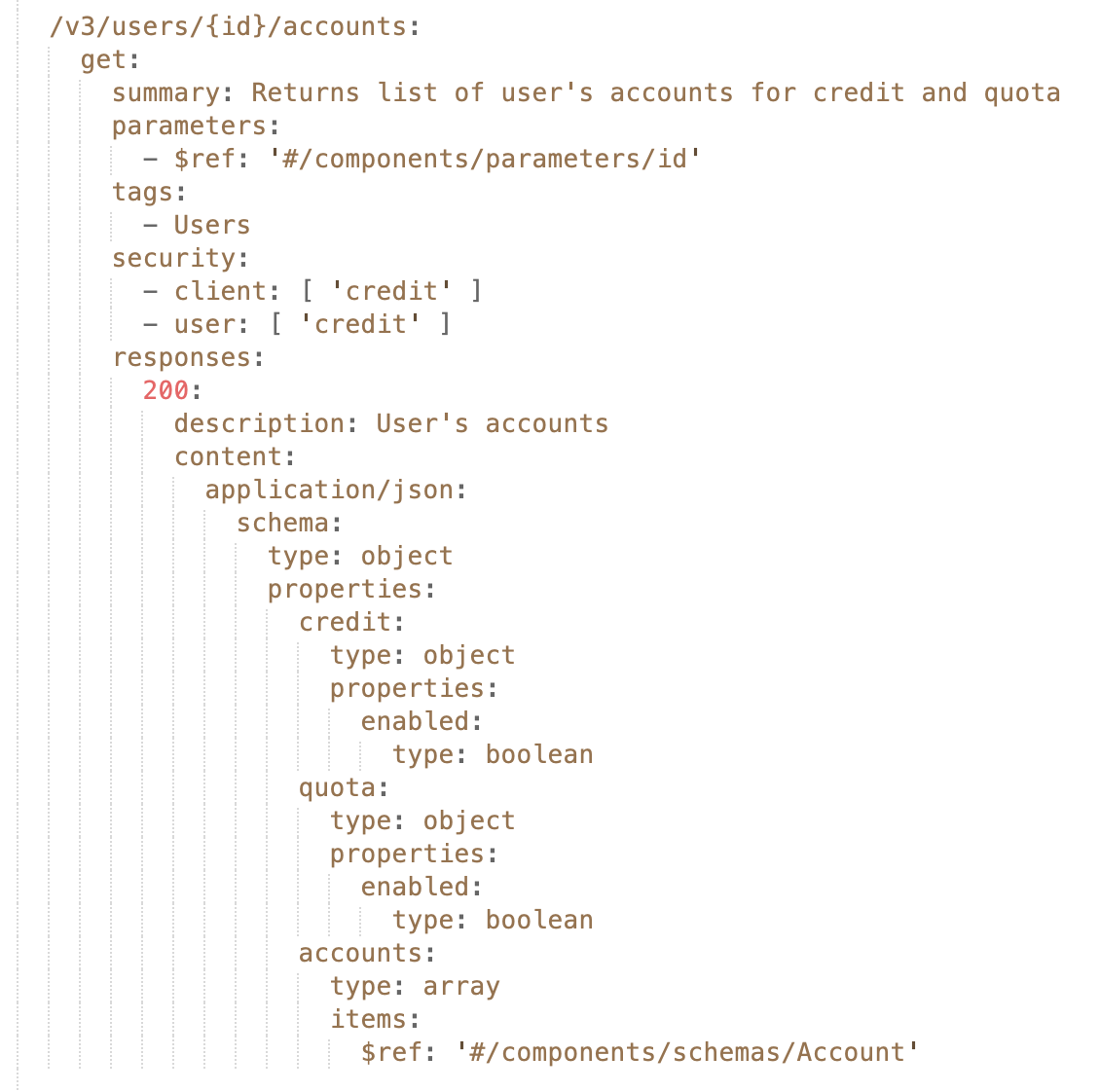 |
|
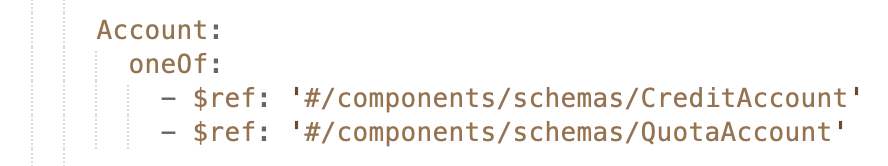 |
|
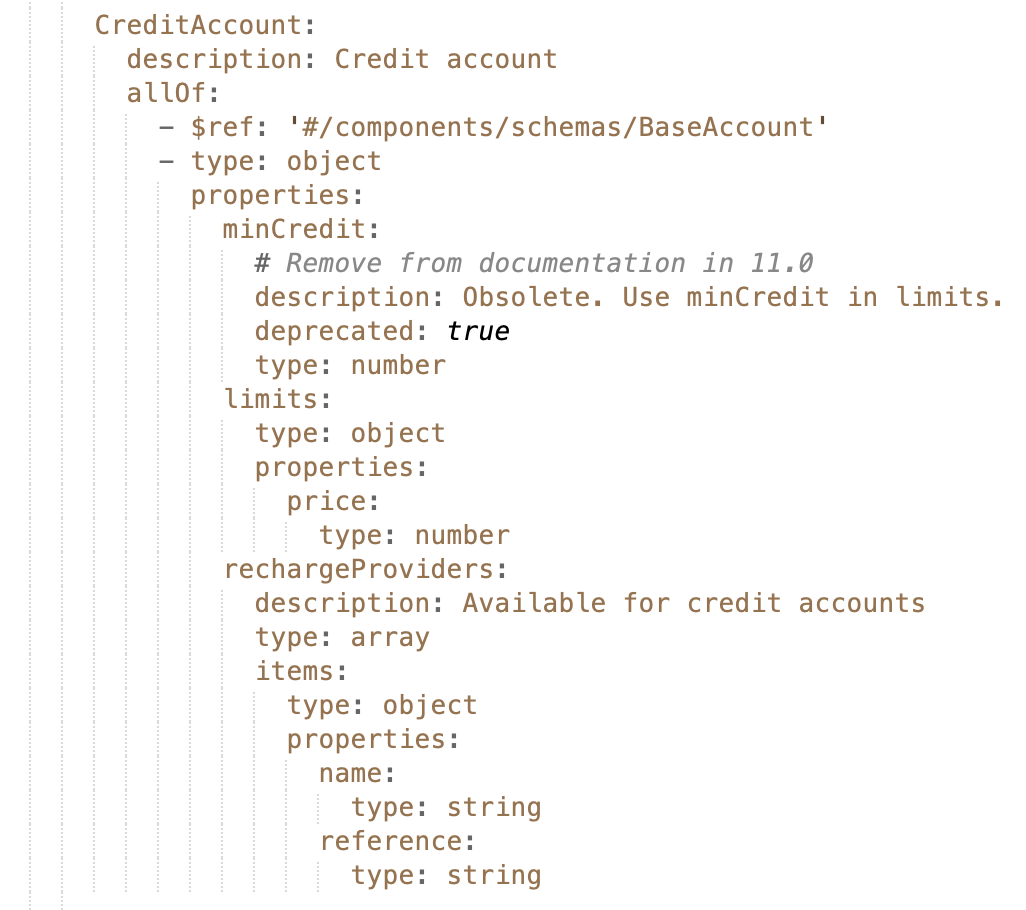 |
|
.png)