User Synchronization from Entra ID (Azure AD) with SLDAP
Entra ID (formerly Azure AD) with SLDAP is a service accessed from the Microsoft Azure Portal. It has to be enabled and configured in Azure Active Directory Domain Services.
The activation and setup of the service are described in the following Microsoft guides:
To enable and configure Azure Active Directory Domain Services:
https://docs.microsoft.com/en-us/azure/active-directory-domain-services/tutorial-create-instanceConfigure Entra ID Domain Servers to use SLDAP:
https://docs.microsoft.com/en-us/azure/active-directory-domain-services/tutorial-configure-ldaps
After you activate the Entra ID, you need to add it to MyQ and set up the synchronization in the standard way (see User Import and synchronization). When setting up the Authentication server in MyQ, you need to make sure that the LDAP server parameters are set to the following values:
Domain = DNS DOMAIN NAME of the Entra ID Domain
Security: SSL
Server = SECURE LDAP EXTERNAL IP ADDRESS of the Entra ID Domain
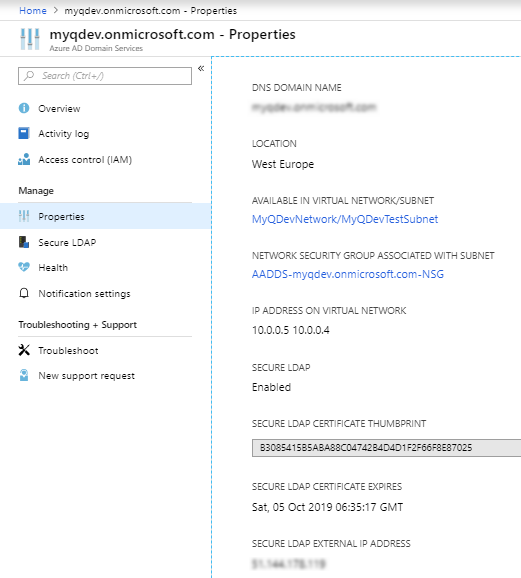
.png)