Scan to Secured Link
An email with a link to the scanned file is sent to the user's primary email address set in the Email text box on the user's properties panel (on the Users main tab of the MyQ Web Interface). Sending scans to this destination works in a similar way as sending them to the User's Email destination, with one important exception: instead of the scanned file, the email contains a secure link to the file, which is stored on the MyQ server, and can be downloaded via this link.
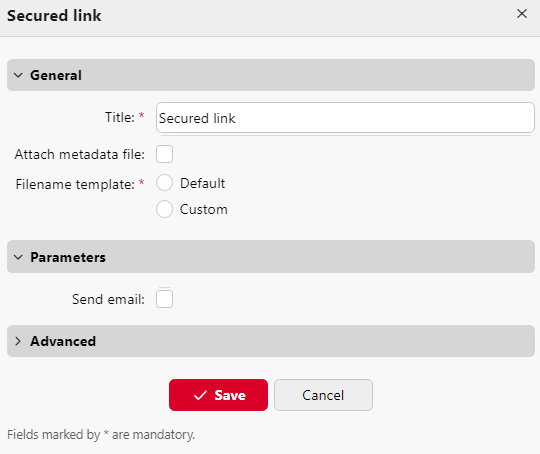
.png)