Main Menu and Settings Menu
There are two menus where you can access all the features and settings of the MyQ server: the Main (MyQ) Menu and the Settings menu.
In this guide, all the tabs accessed from the Main menu, except for the Home screen and Settings menu, are called main tabs as opposed to settings tabs that are accessed from the Settings menu.
Main Menu
To open the Main menu, click the MyQ logo at the upper-left corner of the screen. From there, you can access the Home dashboard, the Settings menu, and a number of tabs where you can manage and use MyQ functions.
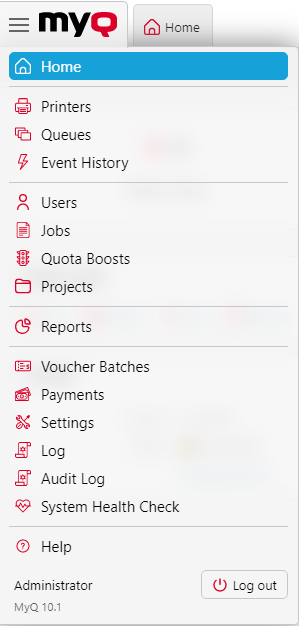
Settings menu
To open the Settings menu, click Settings on the Main menu.
The tabs that are accessed from the Settings menu serve for the global setup of the MyQ server.
.png)