Personalized Device Interface
The value of personalized interaction between people and software continues to grow. Personalization trends have now reached not only personal smart devices and retail services, but the workplace as well. Some companies may find it challenging to organize and set up a modern office fit for 2024. How can a Managed Printing System (MPS) application help to tackle this problem?
Nowadays, with technology reaching all corners of life, users interacting with any software interface expect to be treated as individuals, not just a number (56% of users feel treated like numbers according to a Salesforce study (1)). This daunting problem can be resolved by adding more personalization to the everyday interaction between a person and a system.
Flexible Layout of Embedded Terminals
In sync with this idea, the MyQ administrator can create personalized Top Menu actions, based on the most relevant needs of multi-functional printer (MFP) users, and organize them in any way needed. Easy actions can be re-ordered according to frequency of use, grouped, and placed into thematic folders, helping users find what they need in no time.
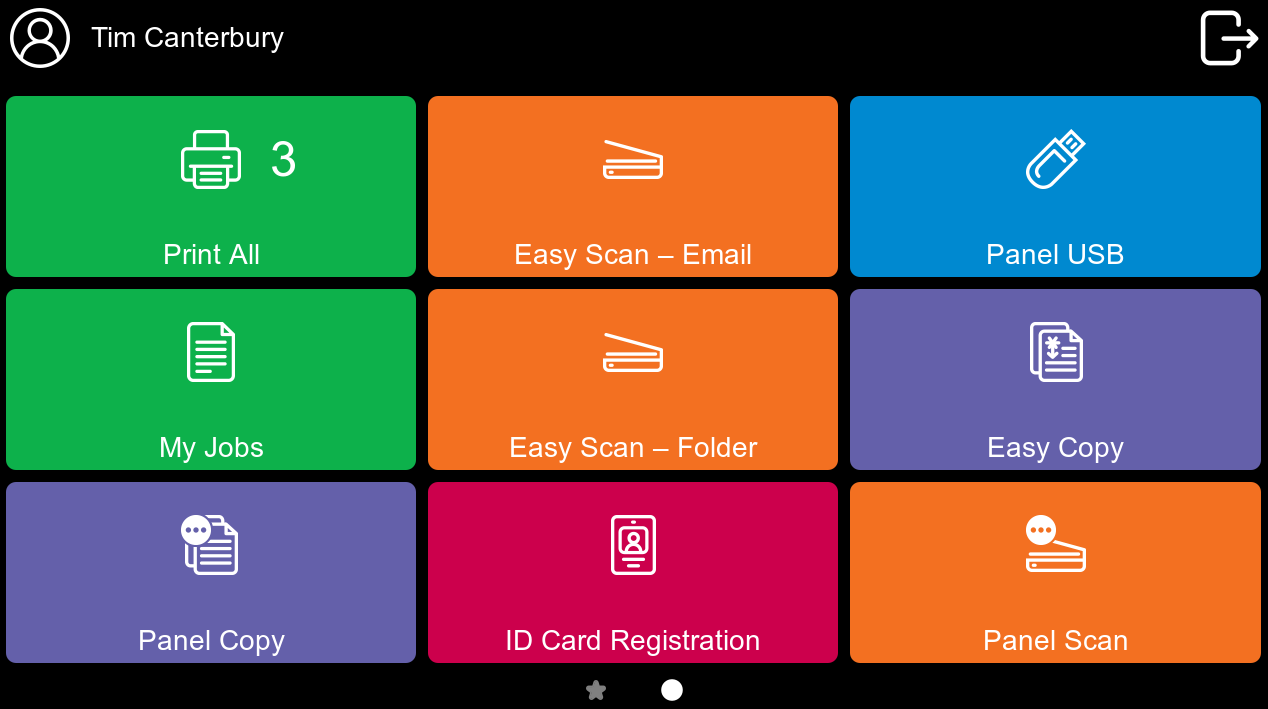
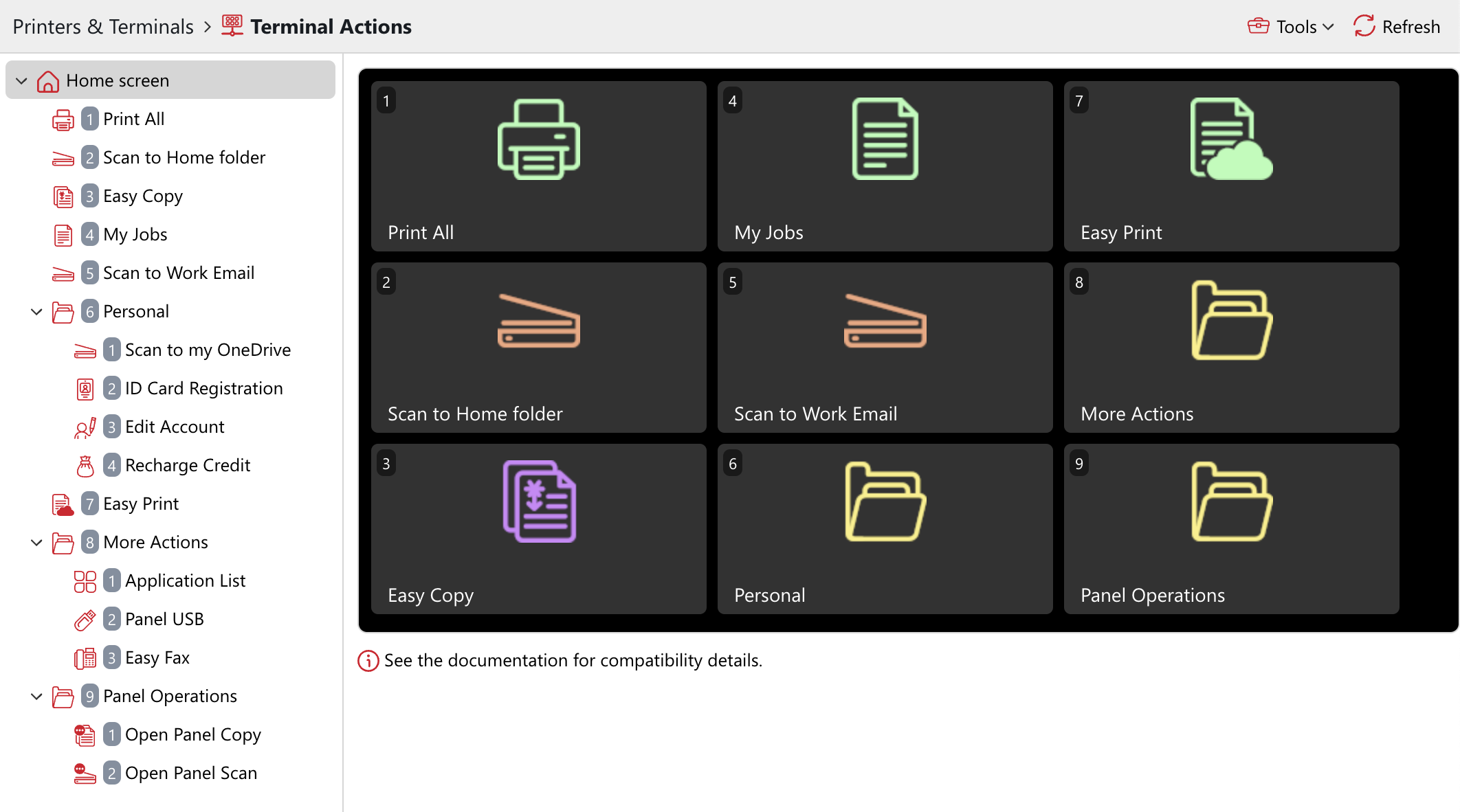
Example of Terminal Actions configuration in the MyQ Web Admin Interface, theme Colored Rays
Customizable Icon Interface
MyQ's Terminal Theme Editor offers companies a highly customizable solution for personalizing the interface of their embedded terminals. Through the editor, users can manage and customize themes, including titles, colors, and icons for terminal actions. Customization options include changing background colors, text colors, and terminal action icons to align with a company’s branding or user preferences. This flexibility ensures a tailored user experience that reflects the organization’s identity.
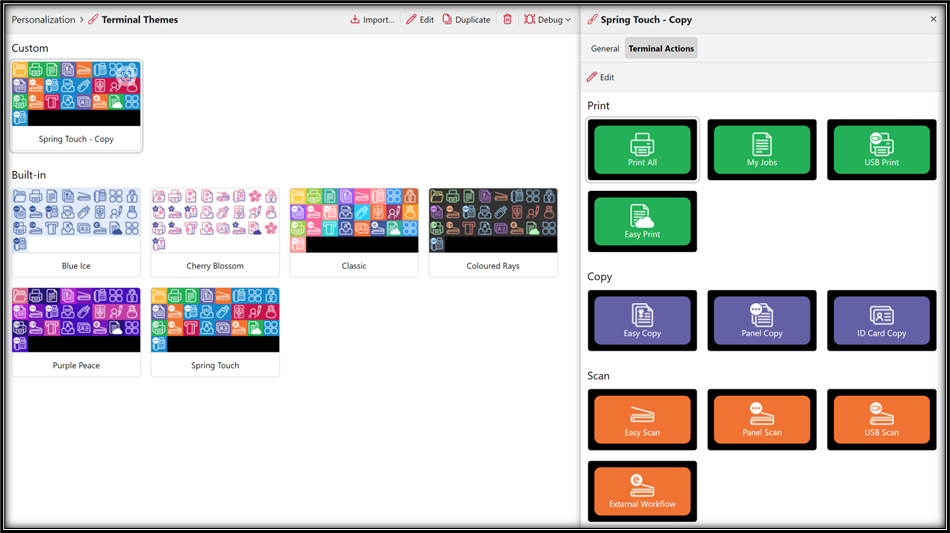
Actions Tailor-Made for Each User
As time goes on, the trends of the modern office change. A modern worker is surrounded by tools to make their work easier, but which can also present challenges to use. The digital environment employees find themselves in impacts their productivity, satisfaction, and engagement.
This is why you can define permissions for each folder or terminal action. That means users will only see the buttons of actions they have permission to perform.
Actions they do not have access to, or which are not supported on a particular device, are not displayed.
https://youtu.be/CtXnGDLR654?si=KfchcZuAltD_xzjo
Personalized Interface Across all Devices
Personalization not only alleviates many problems of everyday office life, but also can work to the benefit of the company. In MyQ, you can set up different themes for embedded terminals to extend the unique style of your company to anyone who interacts with MFPs. More than 85% of people think that “the experience the company provides is as important as its product or services” (3).
Custom Branding
The MyQ Embedded Terminal can be consistent with the style of your organization. If you upload your logo in the MyQ Web Admin Interface, it can be displayed on the Embedded Terminal login screen as well as in reports, MyQ Desktop Client, or emails MyQ sends to your users.
Unique Embedded Terminal Themes
MyQ comes with sleek Embedded Terminal themes out of the box. Select your preferred theme and stick to it or rotate them as you see fit.

Selection of built-in Embedded Terminal themes
Want custom Embedded Terminal themes? No problem.
MyQ Theme Editor is an application that you can use to build your own custom themes. It allows you to change colors of themes and even upload your own icons to represent operations – all icons are customizable.
https://youtu.be/r6iuJZ5OWd8?si=8nCtIi_G0M1CzmrA
Individual User Profile Management
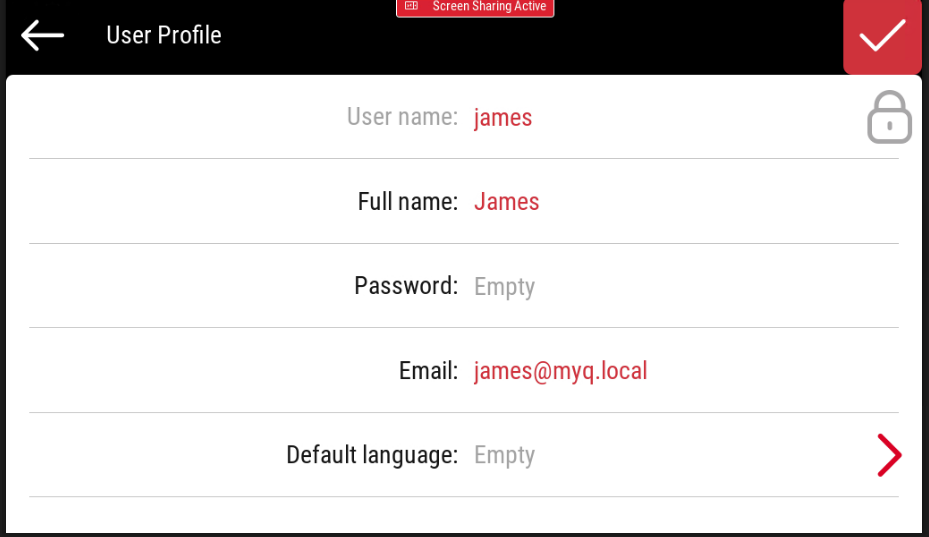
Edit Account action on a MyQ Ricoh Embedded Terminal
According to Forbes, “workers who say that their technology is enabling productivity, compared to those who don’t, are 158% more engaged in their jobs and have 61% higher intent-to-stay at the company beyond three years” (4).
Even printer environments can be personalized to remove possible roadblocks to employee engagement, like the need to edit personal details using the Edit Account Top Menu action.
Guest and Visitor Views
If your company has printing options for employees and guests of the company, you can simplify their interactions.
Guest login gives your visitors, external contractors, and other 3rd parties the ability to use MFDs in your organization.
The Guest login screen can also represent your organization – even here, you can display a custom logo configured in the MyQ Server settings.
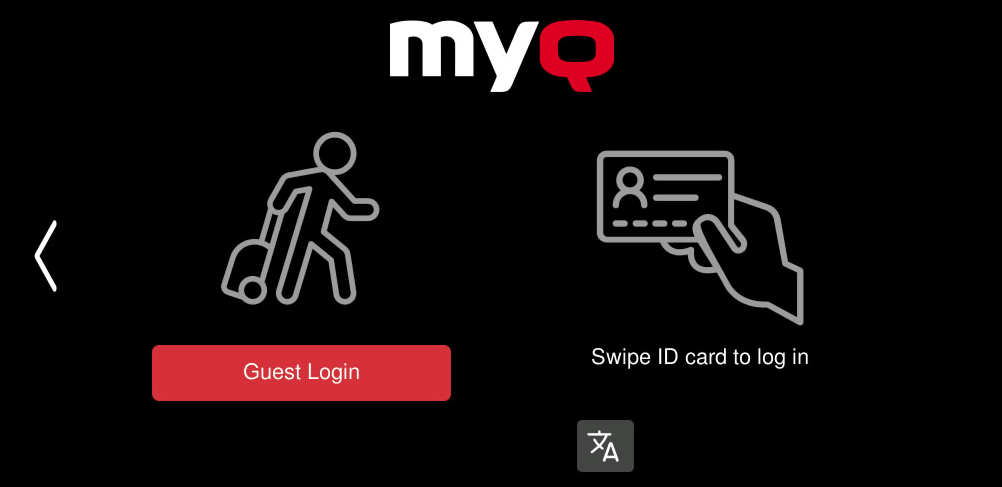
MyQ Sharp Embedded with Guest Login
Footnote:
(1) Salesforce, “Fifth edition State of the Connected Customer“, May 13, 2022.
(2) Gartner, 3 Ways Personalization can Improve the Employee Experience, November 06, 2017 https://www.gartner.com/smarterwithgartner/3-ways-personalization-can-improve-the-employee-experience.
(3) Salesforce, “Fifth edition State of the Connected Customer“, May 13, 2022.
(4) Forbes, How To Create More Personalized Experiences At Work, May 9, 2022 https://www.forbes.com/sites/sap/2022/05/09/how-to-create-more-personalized-experiences-at-work/?sh=2e417d7b2810.
.png)