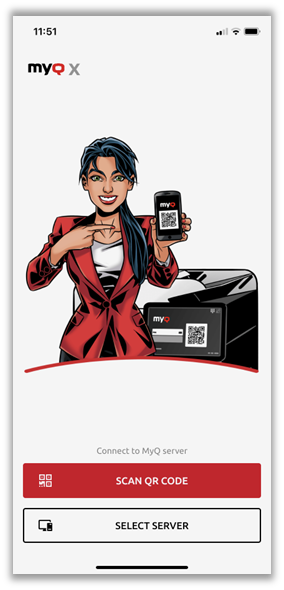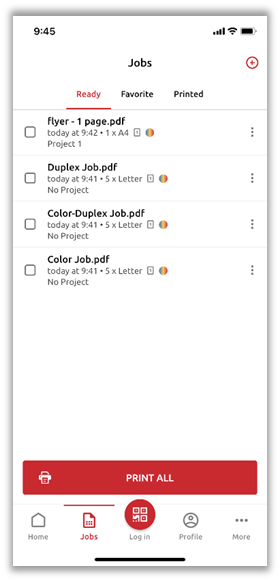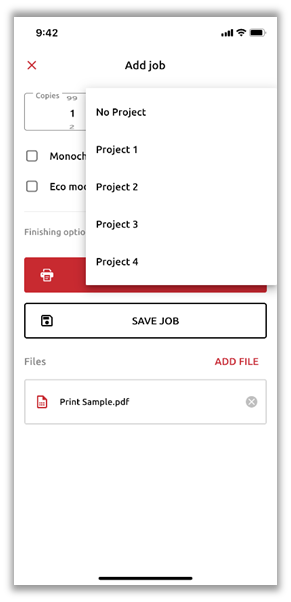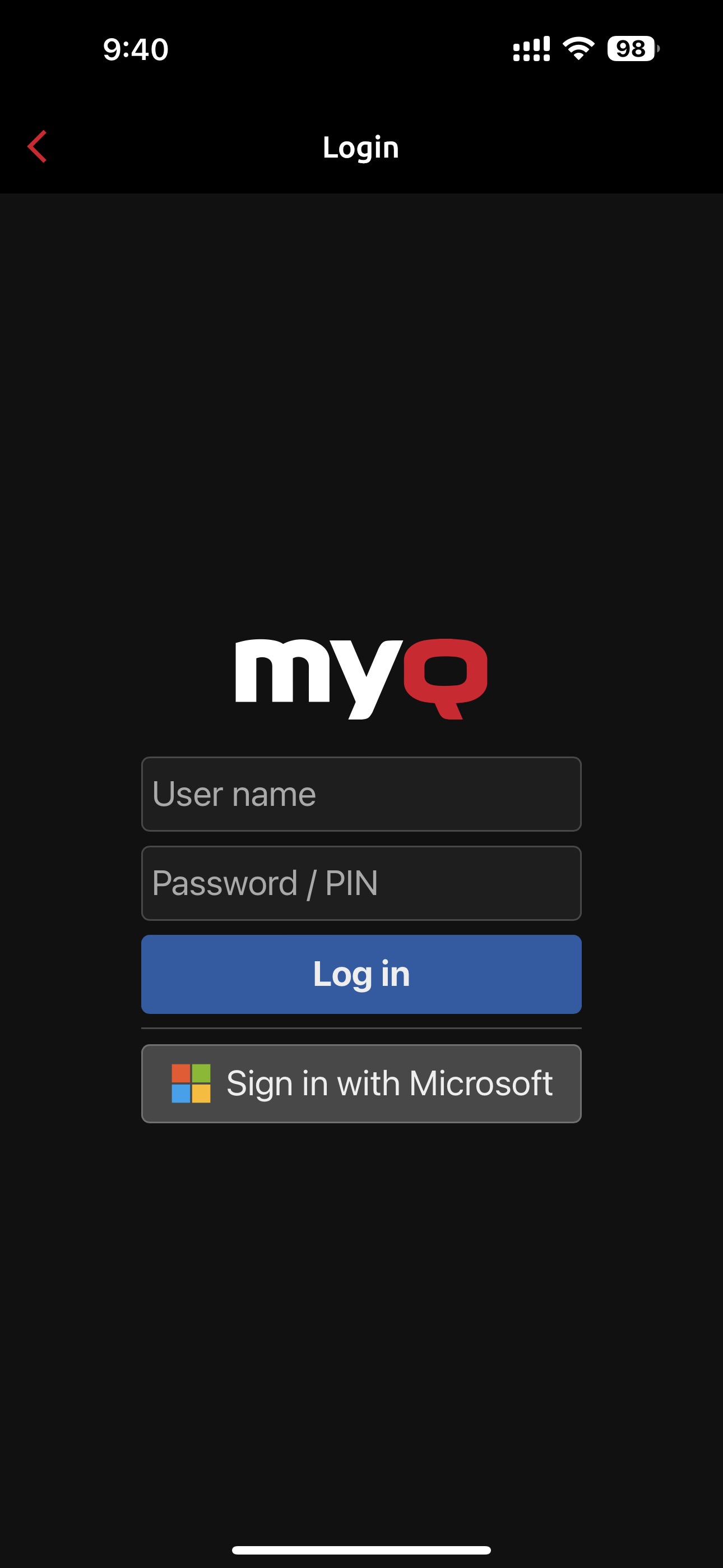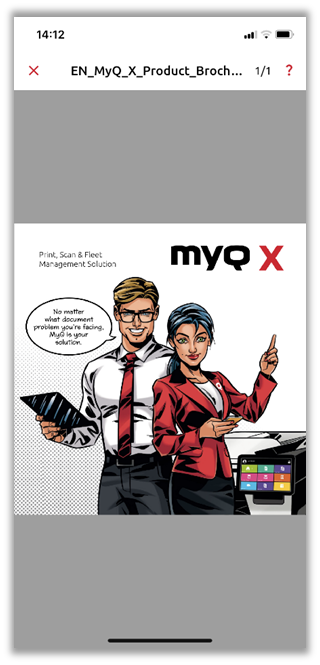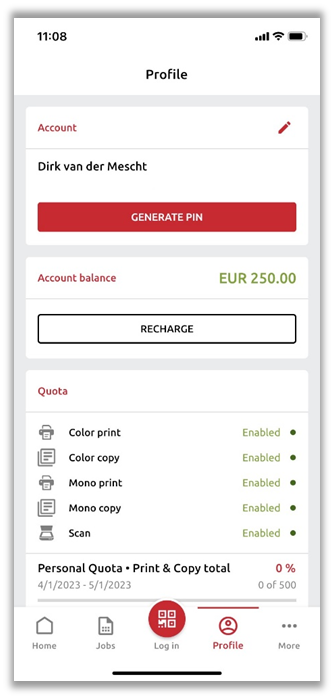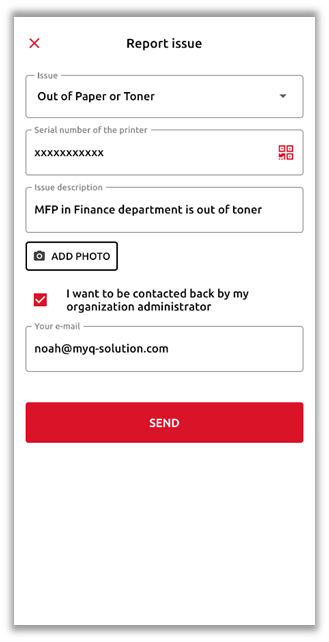MyQ X Mobile Client
With the rise of remote work and the need for mobility and flexibility, mobile printing has become a crucial requirement for businesses that aim to enable their employees to print documents from their mobile devices. However, implementing mobile printing securely and effectively can be a daunting task.
Benefits of MyQ X Mobile Client
MyQ X Mobile Client provides several benefits to businesses and organizations.
Enhanced Mobility
MyQ X Mobile Client allows users to print and manage print jobs from their mobile devices, providing greater flexibility and convenience.
Users can print from anywhere at any time and manage print jobs on the go, ensuring they have complete control over their printing requirements.
Increased Security
MyQ X Mobile Client provides a range of security features to ensure that mobile printing is secure.
These include secure login, secure pull printing, and the ability to print from zero-trust networks, ensuring that confidential documents remain confidential.
Improved Efficiency
MyQ X Mobile Client allows users to manage print jobs from their mobile devices, reducing the need for them to use desktop computers or visit print rooms.
This saves time and improves efficiency, allowing employees to focus on more important tasks.
Cost-Effective
MyQ X Mobile Client empowers users to efficiently manage their print jobs by enabling them to assign print jobs to specific projects, facilitating effective cost management.
Additionally, users can recharge their credit using a MyQ X voucher code.
Moreover, print policies and rules configured within the MyQ X server are applied to the mobile client, ensuring that users stay within their budget.
MyQ X Mobile Client Compatibility
The following mobile devices are supported:
Smartphone/Mobile (iOS and Android)
iPad
Tablet (Android)
Chromebook (*that supports Android apps)
MyQ X Mobile Client is available for free via the respective iOS and Android app stores.
Features
MyQ X Mobile Client offers the following features.
Secure Pull Printing for Non-Embedded and Legacy Printers
MyQ X allows organizations to generate QR codes for each connected printer and each QR code is unique to the respective printer. These QR codes can then be printed and attached to the printer. The user can then scan the QR code on the printer and securely release their print job while they are at the devices. This allows users to enjoy the convenience of Pull Printing even on legacy printing devices.
Secure login to MyQ X Mobile Client
MyQ X Mobile Client offers multiple secure login options for users to access their accounts seamlessly. Users can log in using their username and password or a PIN. Additionally, if their mobile device supports biometrics like fingerprint and facial recognition, they can use this feature to log in securely. The biometric login process is automated, eliminating the need for users to manually enter their login credentials every time they use MyQ X Mobile Client.
Use Cases per Industry
MyQ X Mobile Client is suitable for a range of industries, including healthcare, education, finance, legal, and manufacturing, providing a flexible and secure printing solution for any organization.
Healthcare Industry
In the healthcare industry, Doctors and nurses can leverage MyQ X Mobile Client to easily print important documents such as prescriptions, medical records, and lab results directly from their mobile devices.
The mobile client ensures that confidential information remains secure when printed from mobile devices.
With secure login features and the ability to print from zero-trust networks, patient information remains confidential, and the risk of data breaches is minimized. Additionally, cost management features allow healthcare organizations to allocate costs accurately and efficiently.
Education Industry
In the education industry, teachers and students need the ability to print from their personal devices, but this can create security risks.
With MyQ X Mobile Client, educational institutions can implement secure printing policies that restrict access to sensitive information and ensure that only authorized users can access print jobs. Additionally, the cost management and accounting features allow educational institutions to monitor printing costs and allocate them to specific departments, helping to reduce unnecessary printing.
Financial Industry
In the financial industry, secure printing is critical to maintaining confidentiality and preventing data breaches.
MyQ X Mobile Client provides secure Pull Printing features that allow users to securely release their print jobs from either MyQ X Embedded MFPs or non-embedded and legacy printers, reducing the risk of sensitive information being printed and left unattended.
Additionally, cost management features allow financial institutions to allocate costs to specific departments, reducing printing costs and increasing efficiency.
Legal Industry
In the legal industry, client confidentiality is of the utmost importance.
MyQ X Mobile Client provides secure printing features that help ensure that confidential client information is printed and managed securely.
With the ability to print from zero-trust networks and secure login features, legal professionals can be confident that sensitive information remains confidential. Additionally, cost management features allow legal firms to monitor printing costs accurately and allocate them to specific cases.
Manufacturing Industry
In manufacturing, employees often need to print documents from the shop floor.
MyQ X Mobile Client provides a comprehensive mobile printing solution that allows employees to print securely from their mobile devices without additional drivers. With the ability to manage print jobs from their mobile devices and the cost management and accounting features, manufacturing companies can monitor printing costs accurately and increase productivity.
Conclusion
MyQ X Mobile Client is a comprehensive mobile print and print job management tool that provides businesses and organizations with the ability to implement mobile printing securely and effectively.
With its range of features and benefits, MyQ X Mobile Client is an essential tool for any business or organization looking to enhance mobility, increase security, improve efficiency, and reduce costs.
By providing users with the ability to print and manage print jobs from their mobile devices, MyQ X Mobile Client ensures that employees can work on the go without compromising security or efficiency.
.png)