Mobile Native and Driverless Printing
Printing from mobile phones has become increasingly common with the proliferation of smartphones. This is largely due to the convenience it offers, as users can print documents, photos, and web pages directly from their devices, without the need to transfer files to a computer.
This can be particularly useful for business professionals who need to print documents on the go.
MyQ Mobile Print Agent
MyQ Mobile Print Agent gives customers access to printers via AirPrint for iOS devices and Mopria Print Service for Android smartphones or tablets. You can discover MyQ queues and print to them, similarly to as if you were printing with standard print drivers, only – you do not need those print drivers.
AirPrint is a feature in Apple's macOS and iOS operating systems for printing via a wireless LAN (Wi-Fi). AirPrint does not require printer-specific drivers. It is a very convenient feature for Apple users as it allows for seamless printing from any iOS or macOS device.
Mopria is a set of standards that allow printing from mobile devices to printers from numerous manufacturers. It is a global standard for printing from mobile devices and is maintained by the Mopria Alliance, a non-profit membership organization of leading global technology companies, including Canon, HP, Samsung, Xerox, and others. The goal of the Mopria Alliance is to develop a standard interface that allows users to connect to any printer, regardless of its manufacturer.
AirPrint enables users to print photos and documents from their MacBook, iMac, iPhone, iPad without the need to install additional software (drivers). Mopria Print Service does the same for users with an Android smartphone or tablet.
How MyQ Mobile Print Agent is Configured
An administrator installs the agent on a server/client running in the same subnet as the mobile devices and connects the agent to the MyQ Print Server.
The agent then periodically requests print queues that are enabled for mobile print from the Print Server and exposes them in the form of AirPrint and IPPS printers. Mobile devices can seamlessly discover these printers via Bonjour (mDNS) discovery.
In order to print, users of Apple devices can use the native Print feature of iOS. Android users must download the Mopria Print Service app from Google Play.
MyQ Mobile Print Agent manual
See the installation and configuration guide for MyQ Mobile Print Agent.
Email Print
Printing over email needs no introduction. We all have probably printed at least once, more likely more than that, using email. Unsurprisingly, MyQ X offers a Jobs via Email feature that does exactly that.
The administrator configures a dedicated mailbox in MyQ X. Users send their documents to this email address. Once the document is picked up by MyQ over an IMAP or POP3 connection, it is queued and waits in the “Email” Pull Print queue for release by the user.
Users can still easily set how they want to print a document by using keywords in the subject of the email. Also, they can change these settings right before printing on the MyQ Embedded Terminal.
Web Print
If Email Print is not for you, Web Print is a good alternative. If enabled in MyQ, users see a widget in the MyQ Web Interface with the option to upload a document.
They can also define the desired options such as choosing whether the job is to be printed in black & white or color, simplex or duplex, and more.
Similarly to Email Print, the job then waits for authenticated release in the “Web” Pull Print queue.
Users can still easily adjust the print options directly on the Web Interface as they upload the document to MyQ.
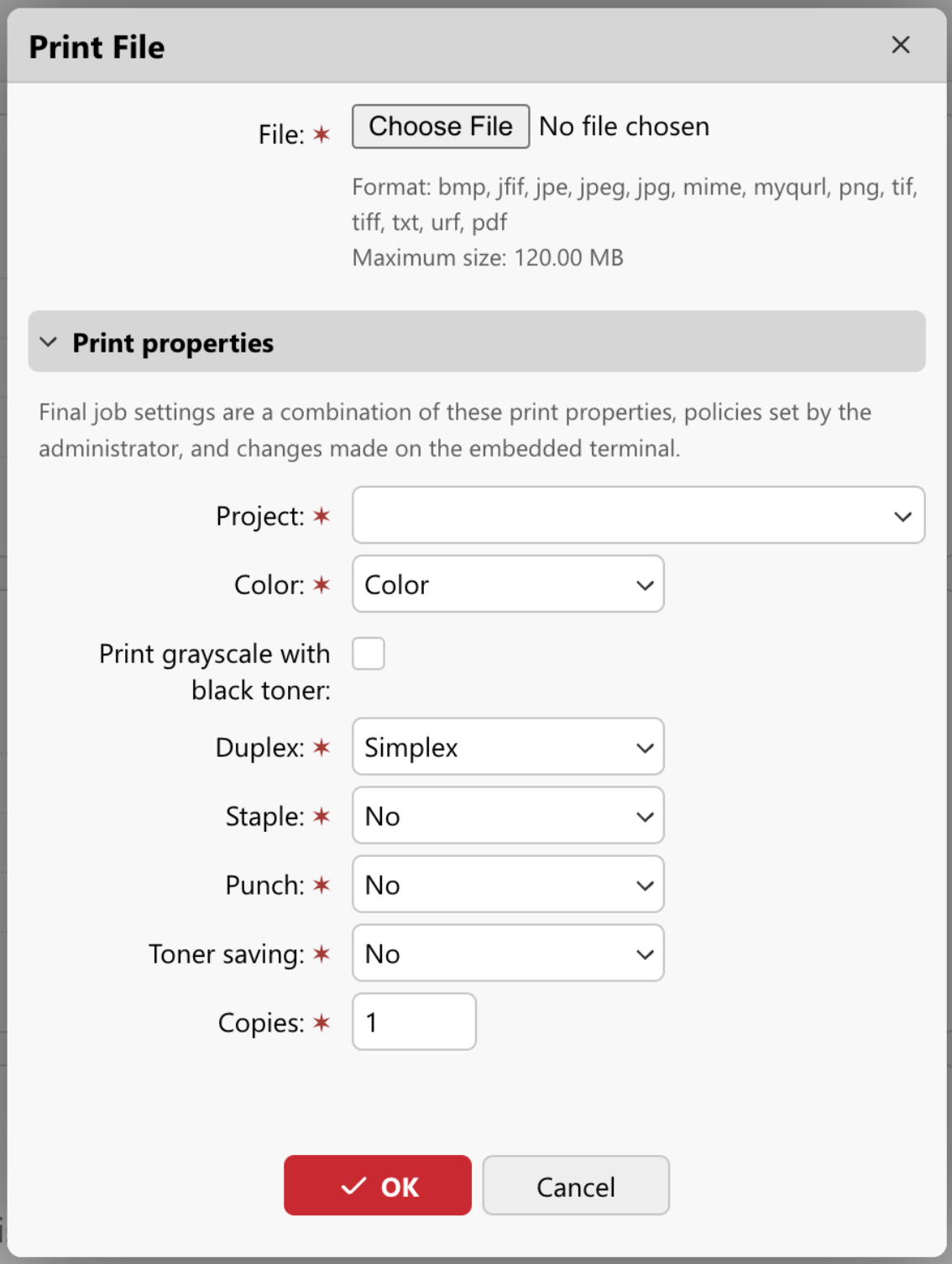
Document file upload for Web printing.
Deploy BYOD & Mobile Printing
Check these guides to learn how to:
Configure native print with MyQ Mobile Print Agent
.png)