Accounting and Cost Monitoring
MyQ X offers two general accounting modes you can select from:
Accounting groups (AG)
Cost centers (CC)
In both accounting modes, the primary form of monitoring is Quotas. They can be configured to monitor the number of pages (printed/scanned) and the cost of jobs printed/scanned (if pricelists are used in your environment).
Accounting Groups vs Cost centers
Let’s take a look at the main differences and advantages of each mode.
Accounting Groups
User can be assigned only one accounting group.
All user’s spending is then accounted towards this accounting group if there is an existing quota attached to it.
When to use Accounting Groups?
When a straightforward method of print, copy, and scan monitoring is desired, per department, class, etc.
When projects will be the primary method for monitoring or categorizing usage.
When credit will be the primary charging method.
When no quotas are required to be combined (Accounting groups are the default mode and can be kept in such cases).
Cost Centers
Users can have multiple cost centers assigned.
User chooses to which cost center they want to account their operation after logging in on the MyQ Embedded Terminal or in the Desktop and Mobile clients.
The operation is accounted only towards the cost center the user selected; other user’s cost centers are not affected.
When to use Cost Centers?
When more complex and layered accounting is needed.
When users need to select from multiple quota-based accounts.
It is recommended to select your mode during the initial setup your environment, however, these modes can be changed at a later point if you discover a need for different accounting capabilities.
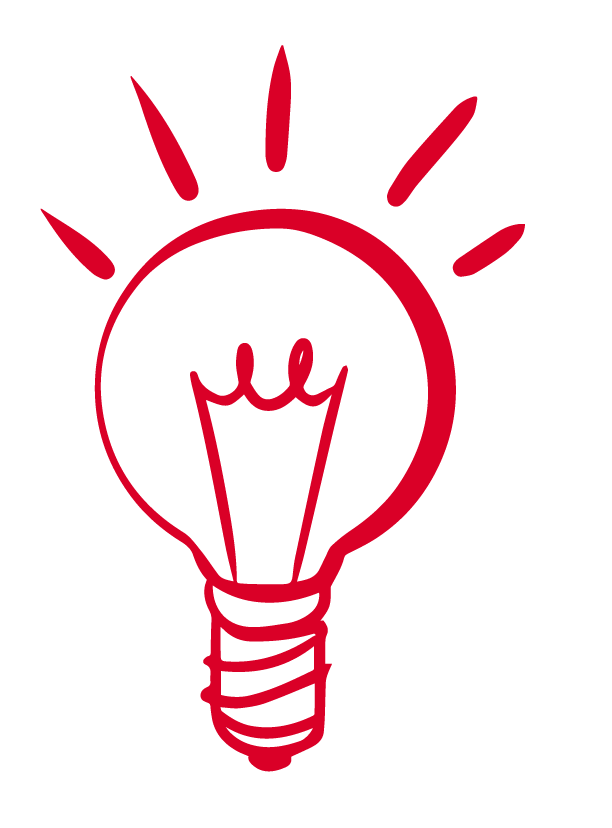
Selecting Your Accounting Mode
Any Organization
Target organization | Situation | Recommended Accounting Mode | Benefits |
Modern office environment with different levels of printer usage | I want to have stricter control over office resource expenditures. I do not need accounting for shared accounts. |
+ Personal quotas monitoring pages. | When you have more transparent and strict boundaries for resource usage in the office, it's easier to optimize. According to studies, 45% of the paper printed in an office ends up in the trash [4]. |
Copy rooms | I want to allocate a specific sum of resources and let my staff use this amount per time period for printing on one or several devices. |
+ Personal quotas monitoring cost. | Allowance of money for predefined MFPs in copy rooms with settings configured to spend more economically and in a unified way helps narrow down expenditures [6]. |
Guest printing Client spaces, hospitals, co-working | I want to let registered users perform small or middle-sized occasional print jobs. |
+ Personal quotas per person and no group quotas. | Redirecting occasional guest printing to actual employees of an office may result in slowing down the tempo of office work. It’s much easier to give access to guests themselves and let them use printing and scanning devices in a controlled way which can lessen the workload of staff. |
Company with many departments in different locations | I want to set up a large variety of accounts with different accounting methods and allow users to share allowances or have only personal accounts with personal quotas. |
+ Personal or group quotas monitoring either pages or cost. | Time spent on delays while trying to fix a stuck printer costs money. If you set up your devices with the most required and used workflows with a flexible account scheme, you’re likely to see a productivity boost [3]. |
Education
Target organization | Situation | Recommended accounting mode | Benefits |
|---|---|---|---|
Primary Education | I want a simple solution to allow younger students to print their work but remain in control of expenditure. |
+ Quota group shared. | Introducing shared services can help to save up to 25 % of your expenditure[1]. |
Higher Education | I want school staff to be able to print and copy hand-outs before class quickly and range the paper consumption depending on the class grade (using duplex, black and white, stapling during printing). |
+ Multiple quota accounts. | When your organization is large, the task of controlling expenditure becomes more complex as the individual circumstances of usage can be very diverse. Here some organizations adopt a Cloud-first approach and standardize the usage of other applications. This helps to reap the benefits of a flexible environment while still maintaining accurate accounting. While many private and public sector organizations choose cloud services for increasing agility, flexibility, and scalability, they also experience cost efficiencies over time. To achieve cost savings, perform strict cloud governance or risk seeing increases in infrastructure and application costs [5]. |
University Education | I want a solution in which different staff categories and students can:
|
| You can combine diverse accounting schemes with other services like Robotic Process Automation (RPA). If your internal IT department needs statistical info, you can set up accounts that monitor just who used which account and add RPA to processes:
This allows for more time to perform thought-intensive tasks. Companies that take advantage of this cost-saving initiative will have to invest less in future hiring of staff to complete duties that RPA can easily accomplish [2]. |
Public Sector
Target organization | Situation | Recommended Accounting Mode | Benefits |
Guest unauthorized printing Railway stations, airports, municipality offices | I want to let unregistered users be able to print occasionally and be billed on the spot. |
+ Credit with payment by vouchers | It’s important to save your clients' time in a busy setting such as an airport or a municipality office. Therefore, printing should be an easy part of the experience, not a daunting one. You can set up print kiosks to print jobs from unregistered users and bill them on the spot. Time is of the essence and can help heighten the overall satisfaction rate of your organization by up to 60% [9]. |
Ministry worker in their office | I would like to allocate a number of pages per person for some period of time and each person in the system must use only one account on all occasions to reduce the time between spooling the job and retrieving the ready job from the device. |
+ Personal Quota account monitoring pages | Precise accounting is vital when managing a large multi-department organization. Unifying a portfolio of 3rd-party services that provide the opportunity to track and allocate resources per person can help save costs as well as improve data searches and maintenance as 95% of corporate information exists on paper[8]. |
The Role of Credit Accounting
Regardless of which accounting mode you use, you can always enable Credit for all users, selected individuals, or user groups. Credit is not tied to any accounting mode; it is a standalone feature.
With credit, each user holds their own balance. Credit can be recharged manually by the delegated administrators, but also by the user themselves with the use of vouchers.
In tandem with credit, users can still have active quotas monitoring pages or the cost of their print and scan jobs.
Pay-for-Print Accounting
Read more about credit accounting and how to set up recharging methods for printing, scanning, or both.
The Role of Project Accounting
Another method of accounting is with projects. Projects can be enabled within both accounting modes. Compared to accounts which are usually used to monitor individuals, groups, departments, or classes, projects are meant to categorize print, copy, and scan operations by their purpose.
Projects are also valuable for document capture processing as they are included in scan metadata files and can be used for automation workflows.
Footnotes:
[2] https://www.impactmybiz.com/blog/cost-saving-initiatives-for-office-managers/
[3] https://naviant.com/wp-content/uploads/2020/04/Shocking-Document-Imaging-Industry-Statistics.pdf
[4] https://environmentalpaper.org/project/paper-saving-efficiency/
[6] https://www.impactmybiz.com/blog/cost-saving-initiatives-for-office-managers/
[7] https://naviant.com/wp-content/uploads/2020/04/Shocking-Document-Imaging-Industry-Statistics.pdf
[8] https://www.impactmybiz.com/blog/cost-saving-initiatives-for-office-managers/
[9] https://scanse.io/blog/office-printing-statistics/
.png)