Installation in Private Cloud
MyQ Central Server can be installed and run, besides on-premise servers, also on an Azure Virtual Machine, with a VPN tunnel connecting the physical network and Azure's virtual network.
Environment Requirements:
The minimum recommended virtual machine is B4ms, with a dedicated (not system disk) standard HDD.
The recommended CPU, RAM and HDD resources are the same as a standard installation and can be found in system requirements.
VPN tunnel (100mbps line is recommended) connecting the physical network and Azure's virtual network where the MyQ Central Server is installed.
It is required to open ports used by MyQ or make sure they are not blocked on Azure's Network security group .
For more information about Azure - Extend an on-premises network using VPN, see:
Once you set up the Azure virtual environment, follow the Installation instructions to install MyQ.
About MyQ in Private Cloud
Customers using Microsoft 365 as a private cloud hosting their internal systems can add MyQ to the list of IT services they no longer need to have installed on an on-premise server.
Part of the leased private cloud space can be dedicated to MyQ server(s), and MyQ running in Azure can make use of Azure Active Directories.
The single sign-on feature already used by users to access applications in the Microsoft cloud can also cover cloud printing with MyQ, without the need to use a VPN connection.
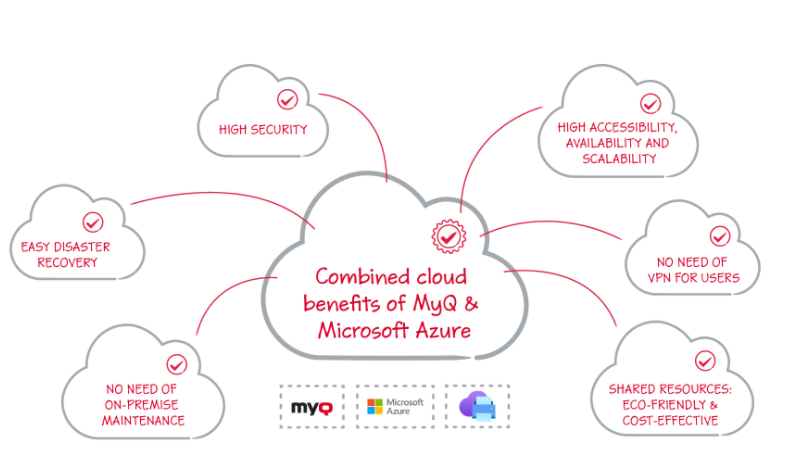
MS Universal Print is also fully integrated in MyQ, offering mobility, quick printer discovery, and no need for a VPN connection.
What is more, MyQ’s Universal Print connector can work with older devices, so there’s no need to invest into upgrading your fleet with more recent models which would natively support Universal Print.
For more information, see Microsoft Universal Print in the MyQ Print Server guide.
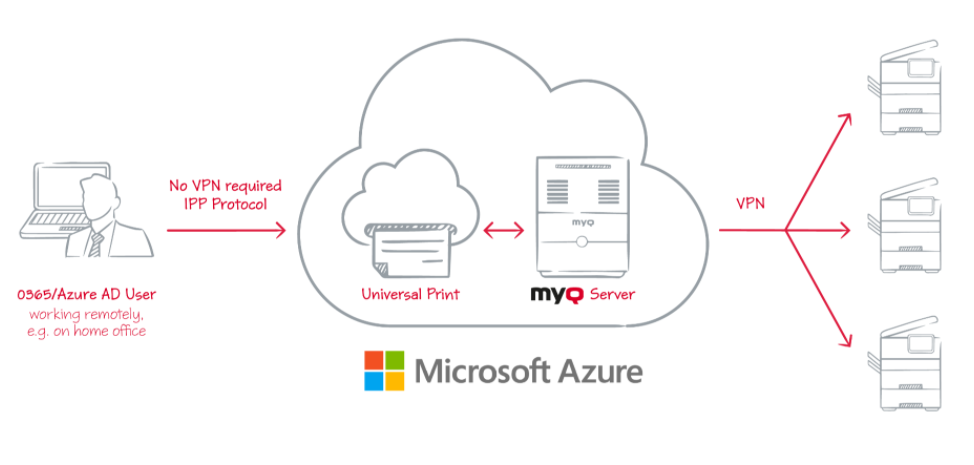
A VPN tunnel connecting the physical network and Azure's virtual network is also required when using Microsoft Universal Print. Thanks to this VPN tunnel, there is no need for a VPN connection from the client’s side to the MyQ Central Server.
.png)