Generate Data for Support
In case you encounter a problem that requires help from the MyQ support team, you may be asked to provide more information about your MyQ system configuration, licenses, printer devices, terminals, etc. In such case, you need to generate a MyQ-helpdesk.zip file, which contains multiple files with all the necessary information, and send it to the MyQ support team.
The .zip file contains:
the Logs folder with error logs from Apache and PHP,
the MyQ log file log_dateandtime.xlsx,
the Windows Event log,
the statsData.xml file,
and the MyQ-helpdesk.xml file with MyQ system information.
The MyQ log file corresponds to the MyQ log that can be displayed on the MyQ Central Web Interface or in the MyQ Central Easy Config application, and contains attachments with detailed information.
To generate the MyQ-helpdesk.zip file:
Click Generate Support Data on the bar at the top of the Home dashboard. The Generate Support Data dialog box appears.
In the dialog box, specify the Day and the exact Time span of the MyQ events to include in the MyQ-helpdesk file, and then click Export. The file is generated and saved to your Downloads folder.
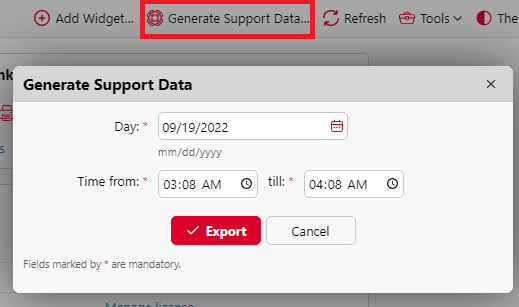
You can also generate data for support in the MyQ Central Easy Config application. In the Home tab, under the Data for Support section, set the Date and Time for the data, and click Generate. The file is generated and you can select where to save it.
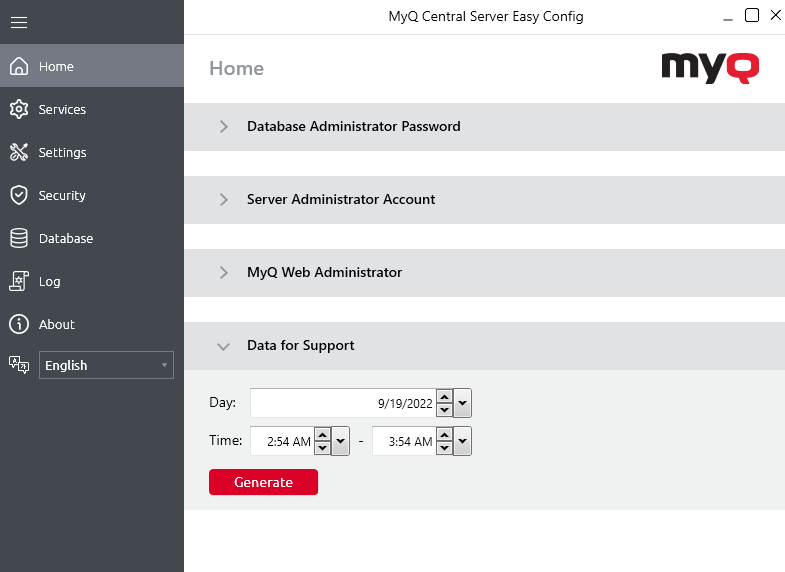
.png)